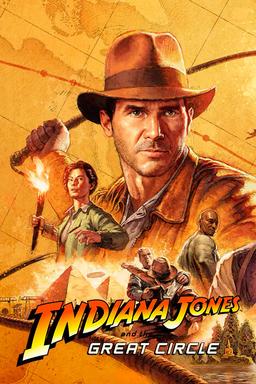GIZA Save file
About This Mod
## Save File Part Giza
I understand that you want to save a file that is part of Giza. This requires several steps depending on the type of file you want to save (such as a text document, image, video, etc.) and where it is located.
Here is the general algorithm:
1. **Locate the file** Where exactly is the file you want to save? Is it on your computer, in cloud storage (Google Drive, Dropbox, etc.), on a website or somewhere else?
2. **Learn the file type:** It is important to know which file format you want to save (e.g. .docx, .jpg, .mp4). This will affect how you save it.
3. **Choose how to save** Depending on the previous steps, you will have several options. For example:
* **Save to Computer:** Right-click on the file (if it's on a web page or in the cloud) and choose "Save As..." or a similar menu item.
* **Cloud Download:** If the file is in cloud storage, find the option "Download" or "Download" (Download).
* **Save in Application:** If the file is open in the program, use the Save (Save) or Save As (Save As) function on the File menu.
4. **Specify where to save** Select the folder on your computer where you want to save the file. If necessary, change the filename.
5. **Confirm Save:** Click Save, or confirm your save location.
Make sure you have enough disk space to save the file. If you have any particular difficulties, please provide more information about the file (type, location) and I will try to help in more detail.
Similar Mods/Addons
Indiana Jones and the Grand Circle support for GPUs that do not support ray tracingallMiscellaneous for Indiana Jones and the Great CircleIndiana Jones and the Great Circle
Tips and modifications that will help install Indiana on the video card without ray tracing support,...1200
No more orange tint. More blue tint.allMiscellaneous for Indiana Jones and the Great CircleIndiana Jones and the Great Circle
When the game first launched, I immediately felt a "night light" effect, as if the screen was domina...100
NO "VOSS BRIBE" - Fix for Repeated Dialogue BugallMiscellaneous for Indiana Jones and the Great CircleIndiana Jones and the Great Circle
A temporary solution to the repetitive dialog issue that may arise after the completion of the Voss...200
Simple reshadeallMiscellaneous for Indiana Jones and the Great CircleIndiana Jones and the Great Circle
Simple ReShade, which makes the game graphics better while preserving its atmosphere.300
Cinematic Realistic Repaint of XciceallMiscellaneous for Indiana Jones and the Great CircleIndiana Jones and the Great Circle
Cinematic picture, realistic and as close as possible to the nature of the game "Indiana Jones and t...100
Lighting and contrast improvements in Indiana Jones and the Great CircleallMiscellaneous for Indiana Jones and the Great CircleIndiana Jones and the Great Circle
A reshader designed to improve lighting, clarity, and contrast with the Immerse package.100
Saved Game - 3 Sukhothai AchievementsallMiscellaneous for Indiana Jones and the Great CircleIndiana Jones and the Great Circle
3 Achievements of Sukhothai400
Tomb Raider Secret ChimeallMiscellaneous for Indiana Jones and the Great CircleIndiana Jones and the Great Circle
Now you have the opportunity to get the legendary secret bell from the early Tomb Raider games in In...200
EZ Auto Backup with Skip IntroallMiscellaneous for Indiana Jones and the Great CircleIndiana Jones and the Great Circle
A multi-purpose tool that provides automatic backup of saves for Souls-like games and other projects...200
HiDef ReShade modallMiscellaneous for Indiana Jones and the Great CircleIndiana Jones and the Great Circle
My own ReShade preset, designed to sharpen the picture and maximize the use of all textures in the g...200
Himalayas Saved Game (GAMEPASS ONLY)allMiscellaneous for Indiana Jones and the Great CircleIndiana Jones and the Great Circle
Himalayas Saved Game (GAMEPASS ONLY)500
Realistic repaint of Giorma 1.0allMiscellaneous for Indiana Jones and the Great CircleIndiana Jones and the Great Circle
This is my preset Reshade, which I did with soul and diligence. I hope you will like the result. If...000
Path Tracing ALL RTXxxallMiscellaneous for Indiana Jones and the Great CircleIndiana Jones and the Great Circle
A modified executable (exe) that allows you to see ray tracing effects on RTX maps, on any maps wher...400
SAVE FILE 2allMiscellaneous for Indiana Jones and the Great CircleIndiana Jones and the Great Circle
SAVE FILE 2 ROOF VATICANRecord the file "2 Roof of the Vatican".Save, under number "2", the file con...4000
Bright and Vibrant for IndianaallMiscellaneous for Indiana Jones and the Great CircleIndiana Jones and the Great Circle
My Reshade preset, customized specifically for Indiana, gives the game’s color palette a richer, sha...000
Additional materials and various sound effects - cinematic sound effectsallMiscellaneous for Indiana Jones and the Great CircleIndiana Jones and the Great Circle
Several additional sound mods inspired by iconic elements from the Indiana Jones movie epic, and a n...200
Indy's Whip SFX - Cinematic Sound EffectsallMiscellaneous for Indiana Jones and the Great CircleIndiana Jones and the Great Circle
Replacing the Indiana whip sound, based on the original sound effect of the Indiana Jones movie epic...200
Enemy Weapons SFX - Cinematic Sound EffectsallMiscellaneous for Indiana Jones and the Great CircleIndiana Jones and the Great Circle
Replacement sounds for enemy weapons throughout the game, developed based on the original sound effe...200
Alternative iconsallMiscellaneous for Indiana Jones and the Great CircleIndiana Jones and the Great Circle
Let's consider the topic of alternative desktop icons.You can replace the standard icons that appear...100
No intro videosallMiscellaneous for Indiana Jones and the Great CircleIndiana Jones and the Great Circle
Skip introductory videos to get the game up and running faster!200