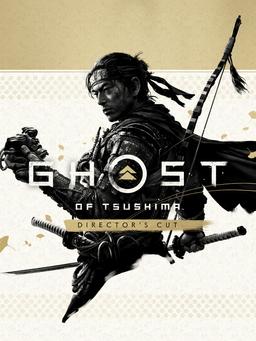- Home-
- Ghost of Tsushima-
- Visuals and graphics for Ghost of Tsushima-
- Ghost of Tsushima. HD Cinematic Reshade Preset

Ghost of Tsushima. HD Cinematic Reshade Preset
About This Mod
It's a mod to enhance cinematic, lighting, effects and shadows for Ghost Of Tsushima.
How to install Ghost of Tsushima HD - Cinematic Reshade Preset:
Install reshade
Put the mod file (got_hd.ini) in the game folder next to the exe file.
Open the game, press HOME and select got_hd in the top left corner.
Use the END key to toggle the effect on/off.
------
How to install reshade:
Download reshade here
https://reshade.me/#download
Open Setup
Select your exe
Select direct x 10/11/12
CHECK ALL OPTIONS
And complete the installation
-------
Depending on the configuration of your monitor on the map and in the menu may appear undesirable effects, this cannot be avoided, but we took this into account so that the result is not annoying.
This mod is not associated with the reshade command.
Similar Mods/Addons
Simple repaintingallVisuals and graphics for Ghost of TsushimaGhost of Tsushima
Drag My simple Resahde to the game directory.300
Repainting in HDRallVisuals and graphics for Ghost of TsushimaGhost of Tsushima
Redraw the file, just install Reahde and copy the file to the exe folder as usual.At the Lilium tone...400
ReShade The Ghost modallVisuals and graphics for Ghost of TsushimaGhost of Tsushima
More colorful ReShade, inspired by "The Legend of the Ghost", but less grim100
Haunted Night REshadeallVisuals and graphics for Ghost of TsushimaGhost of Tsushima
Reshade preset for sharpening, color, sharpening and lightening dark scenes, which matches the origi...600
Thin refacingallVisuals and graphics for Ghost of TsushimaGhost of Tsushima
Thin repainting without severe game distortion.100
GoT Reshade improvedallVisuals and graphics for Ghost of TsushimaGhost of Tsushima
Recolor with improved color correction, clear detail, and improved lighting. requires Reshade 6.1 or...000
Sakai ReshadallVisuals and graphics for Ghost of TsushimaGhost of Tsushima
Download Reshade Run Reshade Setup.exe Click Select Game and GhostOfTsushima.exe Download my pres...200
Cinematic Tsushima. Reshade PresetallVisuals and graphics for Ghost of TsushimaGhost of Tsushima
The preset Cinematic Tsushima - Resahde Preset is designed to create cinematic experiences of the ga...500
Visual effects of MasaruallVisuals and graphics for Ghost of TsushimaGhost of Tsushima
Simple repainting with little to no performance impact. The main goal is to make the colors a little...100
Realistic repaint of Nolesa 1.0allVisuals and graphics for Ghost of TsushimaGhost of Tsushima
It is a preset of Reshade that aims to be as realistic as possible without changing the DNA of the g...300
Bright overexposure and more brightnessallVisuals and graphics for Ghost of TsushimaGhost of Tsushima
Features:Extended Color Palette: Transmits vivid shades of Tsushima landscapes, from lush forests to...100
E3 modallVisuals and graphics for Ghost of TsushimaGhost of Tsushima
Quality Reshade mod, requires version 6.1, download all configuration files。7710
Pre-rendered scenes in 4K with increased resolutionallVisuals and graphics for Ghost of TsushimaGhost of Tsushima
Replace prerendered scenes with rendered AIsScenes increased to 4K, then reduced to 2K because that...200
Preset clarity and color accuracyallVisuals and graphics for Ghost of TsushimaGhost of Tsushima
A little variation on other presets that I've done for other games. They are all individually tailor...500
Simple realistic 3D for Ghost of TsushimaallVisuals and graphics for Ghost of TsushimaGhost of Tsushima
A simple custom shader for Ghost of TsushimaThis shader makes Ghost of Tsushima slightly brighter (s...600
It's not dark anymoreallVisuals and graphics for Ghost of TsushimaGhost of Tsushima
GOT DC is an amazing game, but to me it seems too dark. So here's the Reshade preset to eliminate ex...000
Ghost from the Coast - realistic presetallVisuals and graphics for Ghost of TsushimaGhost of Tsushima
Pre-installation of "Photoreality" type.Long ago, Jin got on a boat and sailed to Japan. Some dude s...300
Perfect nightsallVisuals and graphics for Ghost of TsushimaGhost of Tsushima
Only two of my shaders are used here: ColorExposure and Realistic PaletteInstallation:Install the la...1000
NO Immersion in HUDallVisuals and graphics for Ghost of TsushimaGhost of Tsushima
It's a mod to disable HUD in the game.000
Ghost of Tsushima - CLEAN LIGHT v1.1allVisuals and graphics for Ghost of TsushimaGhost of Tsushima
A custom ReShade shader inspired by my ENBs work, focusing mainly on color harmony, environmental li...600