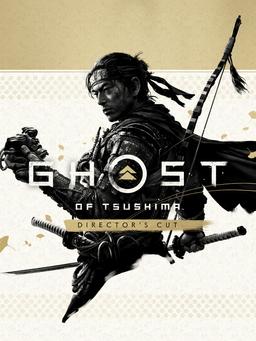- Home-
- Ghost of Tsushima-
- User interface for Ghost of Tsushima-
- Toggle HUD 1.01

Toggle HUD 1.01
About This Mod
This mod allows you to quickly turn on/off all HUD elements at the touch of a key (the default is Caps Lock, but this can be changed). The second toggle, set to F1 by default, will hide all HUD elements except the text. This means that you will still be able to see tips, subtitles, and mission targets. Yes, there is a photo mode in the game, but sometimes I just want to quickly disable HUD in the middle of the game, and maybe others will want it too, so I'm posting it.
WHAT YOU NEED:
Just my .zip file, all inclusive!
INSTALLATION:
Extract the contents of my Toggle HUD for Sushi.zip to the root of your game's installation folder:
steamapps\common\Ghost of Tsushima
Download the game and use Caps Lock to enable/disable HUD, or F1 to enable all HUD except text.
Similar Mods/Addons
Main menu Theme for Crazy FrogallUser interface for Ghost of TsushimaGhost of Tsushima
Changes the main menu theme to crazy frog100
Dark mode menuallUser interface for Ghost of TsushimaGhost of Tsushima
Change the background of most menus to a dark shade so you can enjoy playing HDR. after 10pm without...400
kurama iconallUser interface for Ghost of TsushimaGhost of Tsushima
I know it's not an icon on the map (just an image above the actual icon), perhaps there is currently...100
Disable night blue filter - HUD - Flashing objects and enemy outlinesallUser interface for Ghost of TsushimaGhost of Tsushima
Disable Night Blue Filter - HUD - Flashing objects and enemy contours100
Simple menu for the Ghost of Tsushima modallUser interface for Ghost of TsushimaGhost of Tsushima
This mod was created and tested on the Steam version, it will likely not work on other versions of t...2900
Alternative user interfaceallUser interface for Ghost of TsushimaGhost of Tsushima
Mod that modifies multiple UI elements (map/UI background)800