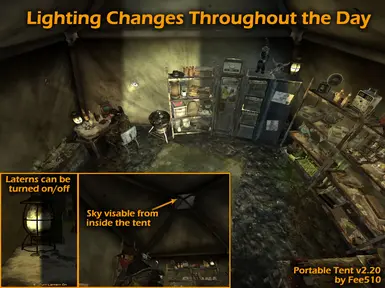- Home-
- Fallout New Vegas-
- Mods for Fallout New Vegas-
- Portable tent

Portable tent
About This Mod
A portable tent that can be called a home. The kit includes an adjustable automatic splitter, water purifier and universal companion.
[size="3"]If you like this mod, please support it! If you like this mod, please approve it! Approved fashions get support and new features, and ignored... Ignored.
Brief description
Portable tent. Includes customizable auto attendant, water purifier and support for universal companions.
[size="4"]What's new in v2.20 (changelog)[/size].
v2.20 - the most intensive update scripts to date (more than 5,000 lines of code). Please report any errors to the author.
-Cells of the tent behave like external cells.
-The lights can be turned on and off.
-Ability to automatically turn lights on/off.
-Allows the filtering of armor/weapons/ammunition/mission items in appropriate containers.
-Container can store any mission item (even mod added).
-Sort by container (sneaking + container activation).
-Craft can use any item in the container (carry + BBQ activation/bench/other options)
-Automatic bullet disassembly
-Lost tents can be bought (if you accidentally lost a tent, you can return it)
-Different capacity of backpacks.
-Support for loading/calibration (optional download)
-Updating all optional patches (optional)
-Minor bug fixes.
[size=«4»]Location[/size].
Tents can be bought from Chet in Goodsprings or from Cliff Briscoe in Novak.
The tent costs 2500 CAPS. If you buy from one supplier, you cannot buy from another. Note: The item is called "Camping gear".
[size="4"]Requirements[/size].
NVSE v1.0 Beta 5 or higher on [0].
The tent will work without the NVSE, but many features without the NVSE will not work; the features that require the NVSE are as follows.
[size="4"]Very detailed[/size].
The tent weighs 150wg and has a base cost of 2500caps.
The terminal on the tent allows you to turn the tent from the trunk into a wearable backpack.
If a backpack is selected, the tent can be carried as a backpack, which gives a carrying capacity of +150, without taking into account the weight of the backpack. If the backpack is damaged, it can be repaired with hides (eg, lizards, dogs). If the backpack is not used, the tent becomes a thing that weighs only 150 pounds.
Tent contents.
Custom inventory route sorter.
Marked container for storing equipment
Customizable radio that can play Mojave music radio or New Vegas radio
Workbench/press for ammunition production
BBQ recipes for a campfire
Well polished sheet
Numerous plants that can be harvested, including cave mushrooms
Accompanying Sandbox Markers
Markers on map
The mess is nothing that can't be found in GoodSprings.
Terminal (see details below)
Water purifier (water purifier)
Chemistry Kit
Autodock Mk I (similar to My First Infirmary in FO3)
Incinerator for melting metals into scrap metal.
Snow Dome Screen
Bobble's head display (file optional)
Display for collectible water bottles (file optional)
[size=«3»]
(All details below can be found in the help menu of the terminal).
[size]
[size=«3»]Tenting[/size].
To set up a tent, you must be outdoors, not in combat or swimming.
If these conditions are not met, a failure message appears. First, find a level ground and throw a tent from the inventory to the ground. Then activate the tent by squatting (secretly). The tent will appear before you. Standing (not hidden), activate the door and enter the tent. Note: You cannot enter the tent during combat.
[size="3"]Tent removal[/size].
To disassemble the tent, open the door standing (not secretly). The tent will disappear and return to your inventory. If you use a backpack, you can equip it automatically when dismantling. This can be configured in the terminal. [size="3"]Companions[/size].
The eight main companions in the game will follow you in and out of the tent and stay there until you tell them to; if you want a modified or temporary companion to join you in the tent, you must first give him a friend pass (required by the NVSE). You can get a friend pass in Tent Options in the terminal. Alternatively, leave your companion outside the tent by selecting Tent Options at the terminal.
Note about temporary companions: Some companions, such as NCR Rangers, cannot share items. To give them a companion, first open the console with the tilde (~) key, select the companion with the mouse, and type 'OpenTeamMateContainer 1' without quotes. Then specify the path to the buddy.
[size="3"]Autosort (requires NVSE)[/size].
Portable Tent is the most advanced home inventory sorter available. When the terminal is started, a message box appears. You can select inventory sorting or activate the terminal. With the help of a self-sorter, all weapons, armor and ammunition are sorted into appropriate containers, and most vanilla auxiliary items and necessities are also sorted by default.
The automatic sorter is very customizable: you can choose which items will fall into a particular container (including items added by mods). You can also select items that are not sorted (for example, standard explorer equipment). You can also use autosort to ensure that the correct number of items is available. For example, if you have five flag grenades, add them to your inventory; if you have more than five, sort the extra ones. For information about how to configure an automatic sorter, see the "Collation" section below.
[size=«3»]Terminal[/size].
Play caravan (NVSE required).
You can play your caravan at the terminal. The number of available covers is determined by the level. The limit is reset every 7 days. To play, you must have a caravan deck in your inventory.
Rating options (NVSE required).
Add to rating list / Remove from rating list.
After selecting this option, the container menu will appear when you close the terminal. Items placed in a container are either added to the unsorted list or removed from the sorted list. When you close the container to complete the operation, all items will be returned to you; items added to the unsorted list will not be sorted. Note: If you add a modified weapon, all forms of that weapon will no longer be sorted.
You can add items to the unsorted list using the ALL or Quantity principle; if you add an item to the ALL list, it will be completely ignored. If you add an item to 'Quantity', the number of items in the container will be recorded. The automatic item carrier only sorts the extra items in the player's inventory (if there are more items than are stored) or tries to make sure the player's inventory has the right number of items by adding them to the player's inventory from the containers in the tent.
Note: Weapons and armor cannot be set in numbers. Exceptions include mines, grenades and projectile weapons.
Add to/remove from category.
You can change which items will be sorted in containers. The procedure is the same as for No Sort List. If you add an item to the category, it will be placed in this container. You can check this by opening the console where all changes are saved.
Note: Weapons and armor cannot be added to other categories. The exceptions are grenades, mines and projectile weapons.
Toggle single container sorting.
By default, when a container is activated during masking, items assigned to that container are automatically sorted only by that container.
Automatic water supply.
If selected, using an automatic sorter, all dirty/irradiated water is automatically removed from the inventory and placed in a water distillator. The cleaning process will only begin after you leave the tent, so clean water can be taken before leaving.
Print the list on the console. Here you can print a list of categories and an unsorted list. Open and view the console; use the Page Up and Page Down keys to scroll. If the list is too long, you won't be able to see everything - use the Tide key (the Esc key on most keyboards) to open the console.
Tent settings.
Deny/allow companions to enter the tent.
Set the time of tent installation/removal. Instantly, 30 minutes, 1 hour, 2 hours, 3 hours, 4 hours.
Filter containers. (requires NVSE) Enable/disable container filtering for specific containers.
Turns the automatic lighting on or off. When on, the lights are turned on/off automatically according to the time of day.
Turn automatic ammunition removal on/off.
Enable/Disable Safe Mission Items (requires NVSE) If enabled, any mission item, including items added by mods, can be placed in the safe.
Take Friend Pass (requires NVSE) Allows you to put a friend in a tent.
Possibility to use a backpack.
Switch between backpack and no backpack versions. Replacing the box with a backpack or vice versa.
Change tent weight (requires NVSE). No weights, 50 weights, 100 weights, 150 weights, 200 weights, 250 weights, 300 weights.
Load bonus changes: 0wg, +25wg, +50, +100, +150wg, +200wg.
Automatic turn on/off of backpack equipment. If enabled, the backpack is automatically equipped when you lower the tent.
Save settings. Here you can set your tent to automatically save when you enter or leave the tent. You can choose to save automatically or save again.
Collection settings. Displays options for snow domes, bobtails, and collection flasks.
The uninstall settings file is used to remove some compatibility patches if NVSE is not running (see below).
Help menu. readme is generally available in the game.
[size=«3»]Water-Still[/size].
Water, dirty or irradiated water can be purified by placing it in Water-Still. Dirty water is treated for 12 hours, irradiated for 24 hours. Adding water resets the timer. Adding dirty or irradiated water to the clarifier will contaminate all the water in the clarifier, so you won't get clean water while cleaning it. Once the cleaning is finished, the water can be drunk directly from the retort or bottled. When the clarifier is filled with water, clean water, sewage and radioactive water are placed in the container. If you put something else in the retort, it will be sent back.
[size="3"]Chemical set[/size].
With the help of a chemical kit you can prepare various chemicals. It takes one day to make chemicals. The higher your science skill, the more chemicals you can make. At any level, you can mix the chemicals in random order and produce random results that usually don't happen. However, if the science skill is too low, the results may not be very favorable (it is recommended to save the game). Failures are random, but with a high skill and luck, the probability of failure decreases. Note: Failure occurs when trying to take a chemical after a day of waiting, but is detected when the chemicals are first mixed.
[size="3"]Autodock MK I[/size].
Autodock can do whatever the doctor can do. Each function requires an item, and items are consumed in the process. Objects do not need to be kept under the skin, they can be stored in appropriate containers. Autodock uses items in the container before using the player's items.
[size="3"]Incinerator[/size].
The incinerator can be used to destroy items that are no longer needed. Turn on the incinerator and place any unwanted items in it. Activate the incinerator and select "Start incinerator". All weapons, ammunition and metal items are scrapped, and the rest are destroyed. The amount of scrap metal received depends on the weight of the destroyed items. Scrap production requires an NVSE.
[size="3"]Mission Item Storage (requires NVSE)[/size].
When the vault is open, all the quest items at your disposal become ordinary items. After leaving the container, they turn into quest items again. This allows players to safely store their quest items in a tent. You can enable or disable this feature in the Tent Settings section of the terminal. This feature is disabled by default.
[size="3"]Filter containers (requires NVSE)[/size].
Weapons cabinets, armor cabinets, ammunition crates, and boxes can be filtered to show only certain items. For example, you can display only two-handed melee weapons, only ammunition for current weapons, or only items that can repair current armor. Filtering can be enabled or disabled in the terminal tent options. This feature is disabled by default.
Note: Mission (storage) and weapon filtration must be 100% accurate for items added by mods. Due to NVSE restrictions, ammunition and armor are not filtered. Filtering will make the best guess as to how these items should be filtered. [size="3"]Tent lighting[/size].
Over time, the lighting inside the tent will become similar to the outside. When night falls and it gets darker in the tent, you can choose to turn lights on and off automatically in the Tent Settings terminal. You can also turn the lights on and off manually. However, in this case, the auto-on option is ignored individually.
[size="3"]Automatic ammunition removal[/size].
Place the ammunition to be removed in the ammunition removal box under the desk. Then activate the universal ammunition box hanging to the left of the workbench. All ammunition in the box will be disassembled into individual components. Munition disassembly is hard-coded and therefore not compatible if you use mods that change the ammunition disassembly recipe; a patch is available for Reload/Calibre. Patches for other ammunition disassembly mods will be available on request.
Portable tent - if Reload.esp is enabled, double activation of Bullet Puller will turn all bullets into cartridges.
[size="3"]Crafting using containers (requires NVSE)[/size].
Crafting uses items in containers in addition to items in hand. If you hide and activate a barbecue/workbench, etc., you will see the option to create containers. Here you can choose which containers will be used in the manufacture. You can disable this feature by choosing not to enable containers. This feature is disabled by default.
Note: This feature works by providing the player with all items contained in the container. Once the processing is complete, the items are sorted in the container, subject to the restrictions imposed by the carrier. If you craft Gekko Steak, you will not have Gekko Steak in inventory after the crafting is complete; if you craft Gekko Steak, you will not have Gekko Steak in inventory after the crafting is complete, instead he will be in a food box or container (unless Gekko Steak is on the "No Sort" list).
[size="3"]Missing tent[/size].
If you lost your tent after buying it somehow, you can fix it by buying the Lost Tent item from Chet in Goodspring or Cliff Briscoe in Novak. You can find this item in the help section and use it to return the tent. In most cases, they will return the tent to the place where you installed it last time.
[size="3"]Optional compatibility patch[/size].
The following can be found in the Additional Downloads section of the Portable Tent FNV Nexus page. All of them must be installed after Portable Tent.esp and the corresponding mode.
Portable tents - bobbleheads
In Galahaut's Beaver Hunt mode, you can show bobleheads at http://www.newvegasnexus.com/downloads/file.php.id=35110.
Installation instructions are included in the .rar file. Installation requires specific instructions; requires Bobblehunt v1.26 or higher.
Portable tent.
Collectible Flask mod allows you to fill the flask with water and decorate it with a water collector: http://www.newvegasnexus.com/downloads/file.php.id=37960.
Portable tents - Recharging.
Allows you to use Recharge and Caliber recipes to drop cartridges: http://www.newvegasnexus.com/downloads/file.php.id=36104 Add a melting pot to your tent and add new cartridges to your filter list.
Portable tents - More Complex Needs Home
More Complex Needs patch for Imp: http://www.newvegasnexus.com/downloads/file.php.id=37254.
Allows you to use a large flask with a flask and a caravan.
-Motorcycle Docks can treat the stym addiction (treat addiction) and pump the stomach (treat food poisoning, water poisoning, food coma, reduce the LHC, treat stym damage).
-Add IMCN items to the appropriate ranking list.
-Add coffee maker (labor use containers).
-Prevent the removal of the RobCo Cold Fission Freezer freezer during production.
Portable tents - Craft Revision.
Allows you to produce Craft Revision recipes in chemical kits: http://www.newvegasnexus.com/downloads/file.php.id=35919.
Portable tents - Time to sleep
See you soon - it's time to patch the mattress compatibility. You can get it here:http://www.newvegasnexus.com/downloads/file.php.id=39188
Portable tents - Reinforced heavy armor
Add chargers to tents with heavy armor. Find them here: http://www.newvegasnexus.com/downloads/file.php.id=37983
Note: Collector's Flags and Imp's Enhanced Needs are currently incompatible (patch in progress...). . If you want to use both, install Portable Tent - More Complex Needs.esp after Portable Tent - Collectible Canteens.esp.
[size="3"]Realistic portable tent[/size].
We have created an alternative version that is more realistic than this fashion and serves as a temporary home. You can find it here:http://www.newvegasnexus.com/downloads/file.php.id=38301
[size="4"]Future plans[/size].
I'll take a short break from the development of this fashion. I will develop other mods, and then I will continue to develop new ones. However, I will continue to provide support, bug fixes, and compatibility patches for Portable Tent.
[size=«4»]Upgrade[/size]
[size="3"]Upgrade from 2.xx to 2.21[/size].
Change only the .esp and .bsa files.
*Some items being moved may be trimmed with the new feature. Raise or move items after installation.
If your last save was made in the tent, you will have to exit it once and re-enter to refresh the lights.
If you are using additional compatibility patches, they will also need to be updated.
If you are using the optional registration plugin for v2.0:
v2.10, please remove all items from the vault and uninstall Portable Tent - Cash Register.esp before upgrading.
[size="3"]CLEAN REGISTRATION[/size] is required to upgrade from version 1.xx to 2.20.
1. before downloading, remove all items you want to leave from the tent, including items in containers. Do not leave in the companion tent. Do it in Novak or Goodsprings so you don't drag things far.
2. leave the tent.
3. (Optional) Clean the tent, sell it to the merchant and get back some hats.
4. save and exit.
5. disable Portable Tent.esp in FOMM or Portable Tent.esp in Data Files in the game launcher.
6. Download the last save, click Yes in the tooltip, and wait about 30 seconds.
7. save and exit.
8. install the latest version of the portable tent.
9. buy a new tent at Novac or Goodsprings.
10. enjoy.
If you want your tent to be used, you need to do so with all registered characters. If you have multiple characters, follow steps 1-4 with each character first, then steps 5-7 with each character, and finally steps 8-10. Step 10 is the most important step, so let us know if you have any problems.
Since Portable Tent currently uses .bsa files, you can also delete all free files associated with Portable Tent.
[size=«4»]Install[/size].
1. Unzip the files in Fallout New VegasData (installation folder).
2. start Fallout New Vegas Launcher, click Data Files and check the Portable Tent.esp file.
3. enjoy.
[size=«4»]Uninstall[/size].
1a. Remove items you want to keep from the tent and its container.
1b. if you use a backpack, make sure the bag is not attached.
2. save the game outside the tent.
3. delete mod related files/folders:
DataPortable Tent.esp
DataPortable Tent.bsa.
[size="4"]Delete the optional files[/size].
Please delete only the .esp file.
If you are not using the NVSE, additional steps may be required. On the main terminal screen, select Remove Optional Files and select the files you want to delete. Only Bobblehead, Canteen, and Reload files require additional action. [size="4"]Recommended mod[/size].
Fellow Sandbox Mod by Povuholo.
http://www.newvegasnexus.com/downloads/file.php.id=34955
Brahmin Companion Pack by Elyon [1].
[size="4"]Dissonance[/size].
Sunny Smiles companion by gurk_meja: If Cheyenne is set to follow you at a distance, she will not follow you inside or outside the tent. It is because it does not really follow you, but accompanies you.
[size="4"]Known issues and errors[/size].
Floating objects, containers in strange places, companions do not enter tents, autocars sort only ammunition, weapons and armor. This is because the upgrade from v1.xx to v2.xx did not do a clean save. Make a clean save to fix this.
-I think it's a vanilla mistake.
I think it's a vanilla bug. -If the item you are equipping doesn't have a repair list, the game crashes when trying to filter repair parts in the weapons or armor cabinet.
-Auto-sorter removes the ownership flag from most items. Cannot fix.
-Tent doors sometimes do not work. This may be because something is interfering with the script, such as an autosave or message box. This can be solved by opening the console, clicking on the tent door, entering 'Disable' and pressing Enter. Then (do nothing) type 'Enable'.
-If you install a saved game that previously used the NVSE and no longer uses the NVSE (for example, due to a game update), if you try to use the tent door immediately after installation, the door will freeze and you will not be able to do anything. You can avoid this problem by waiting at least 30 seconds before using the door; it will take some time before you realize that the NVSE is not working. This applies to all tent functions that use the NVSE.
If you find anything else, please email the author on the NEXUS forum. Additional information will help. Errors that cannot be reproduced cannot be repaired.
[size=«4»]Credits[/size].
Meshes and textures.
LordInquisitor: All the mess of reloading and pressing ammunition.
Tumbajamba: bag bags and texture sources.
FritZ_FretZ: the bobble head stand.
Community.
BlindMalice and Sivlord Beta Help
Mr._J1982: created a German translation of this fashion
ReluktanSkeptic: Noted that "parting ways" with their comrades leaves them in a tent. No longer works in the new *FNV patch.
Cosmina and Rookie: created an original automatic ammunition disassembly based on my script.
Ripperjack: Proposed an idea for a water pump.
Vortaka: proposed the idea of automatic backpack gear.
PeryRH: Proposed the incinerator idea.
Therax: Offered a showcase for collectible water bottles.
Therax & Ghussak: offer alternatives to bonfires.
Grunock: Cash register proposal
Clay Tanner: Encountered a bug in version 2.0 when the NVSE was required to remove the tent
Shivlord: single container sorting and patch for more complex needs offered
Paradiseluz: proposed patch for revision of crafts
Ghussak: dynamic lighting, light on/off, container labor suggestions
Programmers and web servers
NVSE Command: Enhance capabilities for Oblivion, FO3, and FONV.
Bethesda & Obsidian: Creators of Fallout 3 and Fallout New Vegas.
Nexus.com: A one-stop shop for writers and gamers.
Cipscis: Developers of Script Validator.
LHammonds: Creators of the Readme generator this file is taken from.
[size=«4»]
Tools[/size] used.
G.E.C.K.
Nifscope
Gimp 2.6
DDS Converter 2
NVSE
WinRaR
Script Verifier
Read Assembly
[size=«4»]Changelog/bug fixes[/size].
v2.22 02/07/11
-Fixed a bug in the options file: portable tent
v2.22 02/06/11
-Fixed bug with tent weight adjustment.
v2.21 02/02/11
-Correction of caravan error.
-Bug fix for automatic backpack gear.
-Container employment can now be turned on/off in the terminal.
-Container labor, single sorting and filtering are now disabled by default.
-Added new sorting option: print list to console.
-Fixed filtering of weapons.
v2.20. 01/27/11
-Weight system updates have been changed.
-The terminal menu has been reorganized.
-Added radio stop button.
-Cells now behave like external cells.
-Added the option to automatically turn on the lights.
-The lights can now be turned on and off.
-Armor/weapon/ammunition/mission filter function.
-Safe holds all mission items.
-Barbecue emits smoke.
-Separate sorting of containers.
-Categories/quantities can be added to categories.
-Using items from containers for processing.
-Automatic dismantling of ammunition.
-Lost tent items can be bought from the same NPC.
-Added backpacks of different capacity.
-Changed the network of tents to a private network.
-When playing caravan in the terminal, the presence of a caravan deck in the player's inventory is required.
-Added a compatibility patch with recharge/caliber.
-Updated all compatibility patches.
-Other minor bug fixes and script modifications.
v2.10, 01/16/11
Added compatibility patch for more complex needs in -Imp.
v2.10, 12/22/10
-Added the ability to add quantity to the sorting list.
-Adding an item to a category now removes it from other categories.
-Reduced the time required to create water steles and umbrellas.
-Fixed an error where tent weight changes were not saved after game restart.
-Tent installation/removal time can be selected in the range -0, 30 minutes, 1 hour, 2 hours, 3 hours and 4 hours.
-Choose tent weights from 0 to 300 pounds in 50-pound increments.
-Add registration (nothing is sorted by default).
-The incinerator is included.
-Portable Tent - Added Collectible Canteens.esp Added the ability to view assembled dining rooms in my Collectible Canteens fashion.
Portable Tent - Modified by Portable Tent - Bobbleheads to be compatible with Portable Tent - Collectible Canteens.
-Some cosmetic changes.
-Replaced the Liquor Box network with Static Havoc.
-Changed the fire on the barbecue.
-Fixed the navigation grid next to the barbecue.
-Updated help menu for new features.
-Added functionality for future plugins -Auto restart is now disabled.
v2.01, 12/04/10
-Fixed bugs, removed NVSE requirement for disassembler tent.
v2.0, 12/03/10
-Price increased to 2500 covers.
-The interior of the tent has been changed.
-Universal companion added again.
-Added automatic separator terminal.
-Added stagnant water.
-Added a snow ball display.
-Most containers are expanded again.
-Tent boxes added.
-Built-in working and recharging workbench.
-Added new inventory icons.
-The volume of the radio became slightly louder.
-Added tent options.
-Added kidney beans to planters.
-Added containers: drag and drop and chemistry, as well as duffel bags.
-Added .esp option to display bobbleheads in "Bobblehead Hunt" mode.
-Added chemistry kit.
-Added selectable cave mushrooms.
-Added playable caravans from the terminal.
-Cells and textures are combined in .bsa format.
v1.11, 11/11/10
-Removed NVSE scripts that caused some errors.
v1.10, 11/10/10
-Added support for universal companions (requires NVSE).
-Renamed backpacks and tents in "Camping equipment".
-Changed the cost of the tent from 500 capsules to 1500 capsules.
-Required in beta, but not now.
-Backpack and unpack versions were combined. Players can now choose which option they prefer when buying.
-Added a realistic portable tent.esp.
v1.01, 11/03/10
-Fixed missing grids.
-Added alternative version without backpack.
v1. 00, 11/03/10, First issue.
[size="4"]License/Law[/size].
Do not upload to other sites. Of course, I am not responsible for any negative consequences that may arise from the use of this fashion.
Similar Mods/Addons
MidWest Power Armor Professional Edition _with visor for PNallArmor, clothesFallout New Vegas
Mid West Power Armor from Fallout Tactics, remade by one professional and two experienced fashion de...001
Archimedes II Euclid 5000 damage/Mod1Mods for Fallout New VegasFallout New Vegas
Archimedes II deals 5,000 laser damage instead of 150 inconclusive damage, but the radius is deliber...101
Kofyn Kalibur - Axe for GirlsallWeaponFallout New Vegas
If you've seen my last few posts, I must have mentioned a man. In short, he is a very close friend o...100
House of Horrors Spanish Translation/ModWeaponFallout New Vegas
"Houses of Horror" is a new story set in New Vegas at the east entrance to the Ruins of South Vegas....000
TYPE 4 - Body and Armor/Mod1Armor, clothesFallout New Vegas
It replaces the female body without sutures on the neck and greatly improving the arms and upper bod...2700
Dragged by a random courier/Mod1Armor, clothesFallout New Vegas
Add a few variations of the new suit designed for male or female couriers who are a bit relaxed and...100
Robot collision sounds removed./Mod1Sounds, musicFallout New Vegas
A simple mode that replaces the sounds most commonly heard when the robot encounters the environment...000
Small price to pay for salvation/Mod1WeaponFallout New Vegas
Stabilizing the Universe should not bring pleasure, but the hat you provided...200
Wandering Remains Power ArmorallArmor, clothesFallout New Vegas
Hello everyone! I'm here to show you some new power armor modifications, this time Niffbash's first...100
Weapons of the new millenniumallWeaponFallout New Vegas
Millenius weapons can now be used with WAR animations, and Hitman and Asra animations are available...300
Clean Atomic Wrangler Billboard/Mod1Graphics, texturesFallout New Vegas
A cleaned-up pre-war version of the Atom Wrangler billboard..100
Various Securitron updates4.0Mods for Fallout New VegasFallout New Vegas
Some changes and updates in Securitron.Modernization with Mr. House's platinum chip created an army...000
NVRA - FR F21Mods for Fallout New VegasFallout New Vegas
French military sniper rifle- Product description.Add the French military sniper rifle FR-F2 to the...100
Russian Recon Pack - SVU and MP443 modallWeaponFallout New Vegas
Modifiers add customizable IED Dragunov and MP433 Grach with custom sounds, workbench and integrati...500
Billiard tables and furniture - repair1.0Mods for Fallout New VegasFallout New Vegas
Reconstruction of billiard tables and objects in high resolution + change of network.Billiard tables...100
Courier racing1Mods for Fallout New VegasFallout New Vegas
Ever since I started this game, I've been annoyed that the courier doesn't have a scar, given what h...000
Best Damage Multipliers0GameplayFallout New Vegas
About this fashion This mod has not yet been loaded The damage multi...200
Andis-Sexy Sleepwear1.0Mods for Fallout New VegasFallout New Vegas
Sexy Pajamas for MK3-Babe C-CupThis fashion adds sexy pajamas to the MK3-Babe C-Cup in Fallout New V...100
Bunker style player house Enclave mod v022Mods for Fallout New VegasFallout New Vegas
A new bunker has appeared in Mojave - Enclave Style!Enclave Style Bunker Player Home Mod (ESBPHM):(I...100