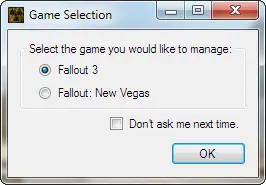- Home-
- Fallout New Vegas-
- Mods for Fallout New Vegas-
- Fallout Mod Manager - FOMM mod

Fallout Mod Manager - FOMM mod
About This Mod
A collection of tools for creating and using mods.
An updated version of https://www.nexusmods.com/newvegas/mods/54991/.にあり ますadresinde is 。 available.
Attention.
Many of you may have noticed that I haven't appeared on the forums in a long time. I apologize for the lack of support. However, I am actively working on an alternative FOMM, which I hope you will find much better. However, I am actively working on the next version of FOMM, which I hope you will find much better.
I took FOMM out of alpha. Although it is certainly not perfect, I think it is stable enough for general use.
This release of FOMM is the first step in expanding the range of mod managers: two different managers, one for Fallout 3 and one for Fallout: New Vegas, FOMM can manage mods for both games from the same installation. This ensures that all new features added to FOMM will be available for both games. In addition, the folder used by FOMM to store installation and FOMods information is now configured and can be placed where the disk space is located instead of where FOMM is installed.
Main features.
For users of mods
Configure Safe Mode
Don't worry if you fail to install mods - FOMM will self-clean, preventing mods from installing halfway.
Search for fashion information
When a new fashion is added, FOMM may receive missing information about it (e.g., author, screenshots) from the Internet. You will be prompted to enable this option, which can be changed in the settings window.
Fashion update
FOMM allows you to update mods without reactivating them or changing which mods are being overwritten.
Fashion reactivation
Change installation options without having to reinstall the mod.
For authors and mod developers:
Custom scripts.
Control mod installation and give users a choice. You can write flexible XML configuration scripts, more powerful C# scripts, or powerful installation scripts using the traditional OBMM/OMOD scripting language.
Low-level editing tools
FOMM includes the following tools: TESsnip, BSA Creator/Unpacker, Shader Editor.
Note for mod authors:
FOMod scripts for FO:NV MOD must be derived from FalloutNewVegasBaseScript, not BaseScript. Script language functions have been modified to reflect the differences between FO3 and FO:NV (for example, NVSE instead of FOSE). If the script is not derived from FalloutNewVegasBaseScript, it will still work, but new functions will not be available and calling FOSE related functions will cause the script to fail.
Installation.
If you are installing FOMM for the first time:
Download the installation executable.
Double-click Setup.
Follow the instructions in the Setup Wizard.
If you are upgrading from FOMM 0.13.0 or later:
Download the installer in executable format.
Double-click Setup.
Follow the instructions in the Setup Wizard.
If you upgrade from FOMM version earlier than 0.13.0:
Download the installation executable.
Double-click Setup.
Follow the instructions in the Setup Wizard.
Run FOMM.
Select Fallout 3.
Move the old mod to FOMM.
(Optional) Remove the old FOMM.
FOMM replaces all existing FOMMs starting with version 0.13.0; after installing FOMM, uninstall the old version if you do not want to continue using version before 0.13.0.
Since FOMM is no longer a mod manager for a single game, the installation guidelines have changed from 0.12.x and earlier versions. It used to be common practice and recommended to install FOMM in the Fallout folder, but now it is not: you can install FOMM anywhere, but it is recommended to install FOMM in the Program Files directory. This also applies to users using UAC in Vista/Win7.
When you first start FOMM, you will be asked where you want to save the FOMods and FOMM settings. It is recommended that you use the default location, but you can specify a different location if you need to, for example, if you have a separate drive allocated for FOMods. The only limitation is that the directory should not be the same as the Fallout game folder.
Uninstall.
To roll back to an earlier version:
Open FOMM.
Open FOMM.
Close FOMM.
Uninstall FOMM.
Please install an older version of FOMM.
Open the old FOMM.
Enable the desired modes.
Troubleshooting
Q. I get the error "Unable to get write permissions for the Fallout installation directory". How do I fix this?
A. This error occurs if you are using Vista or Windows 7 and have installed Fallout 3 in the Program Files folder. You need to do one of the following:
Disable UAC (not recommended).
Move Fallout 3 from the Program Files folder (for example, C:◆Games◆Bethesda◆Fallout 3). You may need to reinstall; for Oblivion, I know it worked fine when I copied the game folder to a new location and started the game; I don't know if it will work for Fallout 3.
Theoretically, you should also be able to run FOMM as administrator - try right-clicking on the FOMM shortcut and selecting "Run as administrator". Alternatively, right-click the shortcut, click Properties->Compatibility, and then click Run this program as administrator.
To avoid other problems, it is recommended that you install Fallout outside the Program Files folder.
Legally.
FOMM is released under the GPL.
Similar Mods/Addons
MidWest Power Armor Professional Edition _with visor for PNallArmor, clothesFallout New Vegas
Mid West Power Armor from Fallout Tactics, remade by one professional and two experienced fashion de...001
Archimedes II Euclid 5000 damage/Mod1Mods for Fallout New VegasFallout New Vegas
Archimedes II deals 5,000 laser damage instead of 150 inconclusive damage, but the radius is deliber...101
Kofyn Kalibur - Axe for GirlsallWeaponFallout New Vegas
If you've seen my last few posts, I must have mentioned a man. In short, he is a very close friend o...100
House of Horrors Spanish Translation/ModWeaponFallout New Vegas
"Houses of Horror" is a new story set in New Vegas at the east entrance to the Ruins of South Vegas....000
TYPE 4 - Body and Armor/Mod1Armor, clothesFallout New Vegas
It replaces the female body without sutures on the neck and greatly improving the arms and upper bod...2700
Dragged by a random courier/Mod1Armor, clothesFallout New Vegas
Add a few variations of the new suit designed for male or female couriers who are a bit relaxed and...100
Robot collision sounds removed./Mod1Sounds, musicFallout New Vegas
A simple mode that replaces the sounds most commonly heard when the robot encounters the environment...000
Small price to pay for salvation/Mod1WeaponFallout New Vegas
Stabilizing the Universe should not bring pleasure, but the hat you provided...200
Wandering Remains Power ArmorallArmor, clothesFallout New Vegas
Hello everyone! I'm here to show you some new power armor modifications, this time Niffbash's first...100
Weapons of the new millenniumallWeaponFallout New Vegas
Millenius weapons can now be used with WAR animations, and Hitman and Asra animations are available...300
Clean Atomic Wrangler Billboard/Mod1Graphics, texturesFallout New Vegas
A cleaned-up pre-war version of the Atom Wrangler billboard..100
Various Securitron updates4.0Mods for Fallout New VegasFallout New Vegas
Some changes and updates in Securitron.Modernization with Mr. House's platinum chip created an army...000
NVRA - FR F21Mods for Fallout New VegasFallout New Vegas
French military sniper rifle- Product description.Add the French military sniper rifle FR-F2 to the...100
Russian Recon Pack - SVU and MP443 modallWeaponFallout New Vegas
Modifiers add customizable IED Dragunov and MP433 Grach with custom sounds, workbench and integrati...500
Billiard tables and furniture - repair1.0Mods for Fallout New VegasFallout New Vegas
Reconstruction of billiard tables and objects in high resolution + change of network.Billiard tables...100
Courier racing1Mods for Fallout New VegasFallout New Vegas
Ever since I started this game, I've been annoyed that the courier doesn't have a scar, given what h...000
Best Damage Multipliers0GameplayFallout New Vegas
About this fashion This mod has not yet been loaded The damage multi...200
Andis-Sexy Sleepwear1.0Mods for Fallout New VegasFallout New Vegas
Sexy Pajamas for MK3-Babe C-CupThis fashion adds sexy pajamas to the MK3-Babe C-Cup in Fallout New V...100
Bunker style player house Enclave mod v022Mods for Fallout New VegasFallout New Vegas
A new bunker has appeared in Mojave - Enclave Style!Enclave Style Bunker Player Home Mod (ESBPHM):(I...100