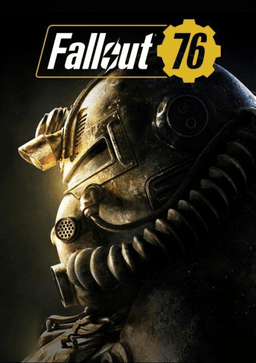- Home-
- Fallout 76-
- Sounds and music for Fallout 76-
- Storm radio (classic radio replacement)

Storm radio (classic radio replacement)
About This Mod
Tired of the same songs sounding over and over again? Want to hear something new while scouting Appalachians? Want to get rid of your favorite Appalachia Station station? Do you want songs from Fallout's past to sound in the game?
If you answered "YES" to any of these questions, then this mod is for you!
This mod replaces all Classic Station songs with 71, yes, you've read correctly, 71 new songs and 26 history-friendly ads imported straight from the stunning "Atomic Radio" fashion for FO4.
This is my first released mod, and it took me several months to create it. The music modification in FO76 is different from FO4, as you need to exactly replace the songs in the game with songs of the same length.
FO76 handles music randomly and it syncs for all players on the same server so you can arrange karaoke with your friends.
INSTALLATION:
CLOUDY´S MOD MANAGER cannot download this mod, so if you use it you will have to install it manually.
To do this, copy the file "Storm Radio - Classic Radio Replacer.ba2" to the DATA folder in the Fallout 76 installation directory.
Then open the file "Fallout76Custom.ini", which is located in the folder C:\Users\USER\Documents\My Games\Fallout 76, if you already have the mod installed, you will find it there, if not, then you will have to create a new one.
Then add "Storm Radio - Classic Radio Replacer.ba2" to the line "sResourceArchive2List", so it will look something like this:
sResourceArchive2List=Storm Radio - Classic Radio Replacer.ba2,
Similar Mods/Addons
Main menu Music - Country roadsallSounds and music for Fallout 76Fallout 76
Change the music on the main menu to "Country Roads" by Bill Danoff, John Denver and Copilot.100
Silent explosive bulletsallSounds and music for Fallout 76Fallout 76
I'm tired of drowning in battles with queens when people use explosive shotguns and Legacy laser wea...000
X3DAudio HRTF - 3d headphones Surround ModallSounds and music for Fallout 76Fallout 76
Have you ever wondered why you can't recognize the direction of sounds you hear while playing Fallou...200
Mut Slocum Joe and the Old West SalesmenallSounds and music for Fallout 76Fallout 76
Silences Slocum Joe and the Old West traders.Add the .ba2 file to the Data folder, and add the text...000
Fallout 76 - Final Audio System RepairallSounds and music for Fallout 76Fallout 76
For me, Fallout 76 is the video game equivalent of Charles II of Spain. You don't know what I mean?...100
C.A.M.P. SilenceallSounds and music for Fallout 76Fallout 76
Simple mod for removing noisy items from the workshops in the camp.Designed to create a more peacefu...000
Windless AppalathiaallSounds and music for Fallout 76Fallout 76
Are you tired of the annoying excessive noise of the wind? Me too.000
More Where That Came From - Radio Mod With DJ IncludedallSounds and music for Fallout 76Fallout 76
This mod adds 48 new, thematically appropriate songs to Appalachia Radio, replacing existing ones. I...100
The sound of a gauss weapon being fully chargedallSounds and music for Fallout 76Fallout 76
This mod adds a little buzz to all the gauss guns when they are fully charged so you know when to sh...000
Appalachia Warfare - realistic sounds of weapon explosions and bullet cracksallSounds and music for Fallout 76Fallout 76
This mod replaces most of Vanilla's sounds for ballistic weapons, blasts, and some distant weapons s...000
Intense Realistic Weapon Sounds (IRGSO)allSounds and music for Fallout 76Fallout 76
The IRGSO is a redesign designed to replace most standard weapon sounds with realistic, cracking, su...100
Classic Fallout ambient music for Fallout 76allSounds and music for Fallout 76Fallout 76
Classic ambient music by Fallout for Fallout 76This mod replaces all ambient tracks for Fallout 76 w...200
Silent Allies - Tools - Vendors - NPCs - Camp ObjectsallSounds and music for Fallout 76Fallout 76
A collection of mods that mute some annoying parts of the game. Silent allies, merchants (gold too!)...000