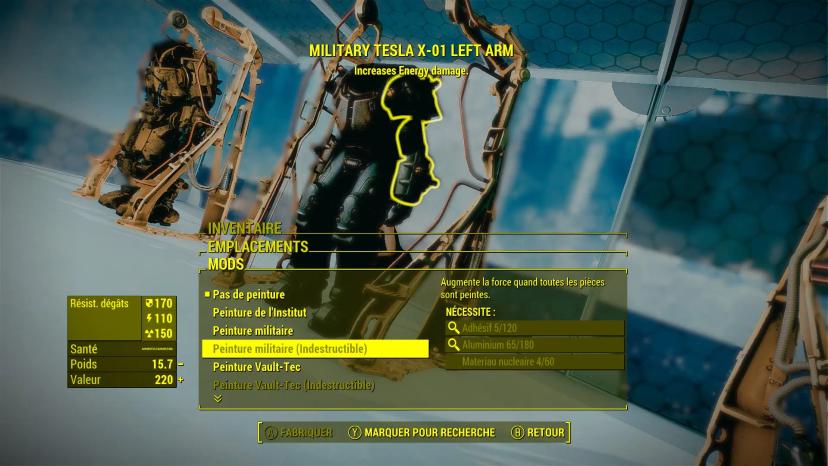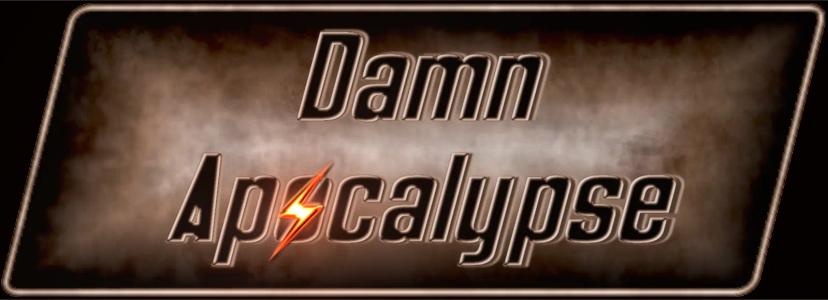- Home-
- Fallout 4-
- Miscellaneous for Fallout 4-
- Russian localization - fixes

Russian localization - fixes
About This Mod
The localization from soft clubs is generally not bad, the guys did a great job. - Translating 135,000 lines of text was a real feat, and they did it (by the way, their translation is quite good). But, as always, there was no doubt, because the final QA translation does not seem to have passed.
The patch fixes "errors" in translations, untranslated and incorrectly translated points (for example, barter and exchange), replaces the letter "e" with "e", adds a mat in the right place and many other edits. Of course, no one is immune to errors, including me, so if you find inaccuracies in the translation, in the text of the error, as well as the letter "e" instead of "e", etc., write, I will try to make corrections. (Certainly, this fashion will be interesting to someone)
PS: I would like to point out that if you install a third-party mod*.This is an esp mod that contains the text of the game, and this mod is not based on the Russian version of the game, so the lines that capture this or that ESP mod are written in English.1
Fashion installation:
1) Back up the folder.\Fallout 4\Data\Strings\ contains all the contents. (If you want to return everything as is)
2) Extract the archive into a folder.\Fallout 4\ replacing files.
3) I'm looking for %USERPROFILE%\Documents\My Games\Fallout 4\Fallout4.ini.
We are looking for the string: sResourceStartUpArchiveList=Fallout4-Startup.ba2, Fallout4-Shaders.ba2, Fallout4-Interface.ba2 and finally we add ", modification of Russian localization -Main.ba2
It looks like this: sResourceStartUpArchiveList=Fallout4-Start.ba2, Fallout4-Shaders.ba2, fallout4-Interface.ba2, fix for Russian localization -Main.ba2
4) Save and play.
Note: Please note that these modified translation files will be automatically overwritten after the installation of official steam patches that affect the translation changes in the game.
Note: If you are installing a mod through NMM manager, you must complete steps 3-4 after installation. (After replacing %USERPROFILE%\Documents\My Games\Fallout 4\Fallout 4, you must complete this step every time.)ini files and games)
How to understand that the mod worked correctly: in the main menu we go in addition, if the add-on name is in Russian, if the mod did not work correctly, somewhere it was incorrectly calculated.
Similar Mods/Addons
Jetpack1Miscellaneous for Fallout 4Fallout 4
Additional fully animated, customizable jet packs can be upgraded and attached to other armor.2201
Faster RotorcraftallMiscellaneous for Fallout 4Fallout 4
Change the speed of the rotary-vane machine while running.Install: use nmm or open the folder.../ Dr...101
Indestructible Power ArmorallMiscellaneous for Fallout 4Fallout 4
(available in french and english) Have you always dreamed of invincible force armor? This mod is mad...601
The best caravans of YagisanallMiscellaneous for Fallout 4Fallout 4
The Bunker Hill Caravan Brahmin will be replaced by a unique robot based on Protectron and Assaultro...501
Damn ApocalypseallMiscellaneous for Fallout 4Fallout 4
As a general precaution, it is strongly recommended that you start a new game when upgrading to Damn...301
Project ValkyrieallMiscellaneous for Fallout 4Fallout 4
Grand Quest/Companion Adventure, Fashion of the Month for August 2018; 4 custom, fully voiced compan...1701
NoRespawns - Red Rocket Parking LotallMiscellaneous for Fallout 4Fallout 4
This history-friendly mod improves the Red Rocket settlement. This mod enhances the Red Rocket settl...1201
Onyx Nightshade Settlements - Boston Airport PlanallMiscellaneous for Fallout 4Fallout 4
Built using only vanilla + DLC items. Transfer the settlement plan for my Boston airport constructio...201
Campaign "Less Evil - Nuclear World" modallMiscellaneous for Fallout 4Fallout 4
A step-by-step guide that allows you to side with raiders without attacking innocent settlements or...200
Combined patch UF4P and WoTC modallMiscellaneous for Fallout 4Fallout 4
Eliminates the issues between the unofficial Fallout 4 patch and the UK War fashion.000
ShakeallMiscellaneous for Fallout 4Fallout 4
Something unexpected.This mode is compatible with new updates.It's not that simple..Final version!Ag...200
FrozenMemories Castle (Settlement Transfer Blueprint) (Now Wired)allMiscellaneous for Fallout 4Fallout 4
Need to repair the castle walls? I have a plan. you.It's probably the biggest and most complex build...500
PIRAD - Realistic and Exciting RadiationallMiscellaneous for Fallout 4Fallout 4
Hayatta kalma-modu ichin eniden tasarlanmish rejoices in ojun mekanigi. PIRAD, of 44 tarafindan kull...100
Beach resort NordhagenallMiscellaneous for Fallout 4Fallout 4
Complete redevelopment of Nordhagen beach. Find the entrance, connect the wires, attract the settler...300
Drowning bodiesallMiscellaneous for Fallout 4Fallout 4
The humanoid adjusts its buoyancy by allowing it to slowly sink into the water.DefinitionChange the...400
Frost Construction Power Armor PatchallMiscellaneous for Fallout 4Fallout 4
This adds the magic of Frost's gas mask to his October Force helmet. That's all.000
Increase FPS and minimize stuttering in cluttered areasallMiscellaneous for Fallout 4Fallout 4
Osellikle, benim, gibi, darbogazlarla, karshilashan, insanlar, ichin, zayaf, ishlemcilerle, nasil da...300
Vault 88 - Settlement PlanallMiscellaneous for Fallout 4Fallout 4
Very compact - Very spacious - luxuriousAdditional set of protective armor for the 88 October Hideou...700
A Shortcut to CurieallMiscellaneous for Fallout 4Fallout 4
This gives the player the opportunity to pick up Curie without performing the "Hole in the Wall" que...200
In the Footsteps of Legends - Hardcore Quest ModallMiscellaneous for Fallout 4Fallout 4
Added unmarked quests of ultra-high complexity at the "Corrupt Factory" and "Ruins of Guardians" in...800