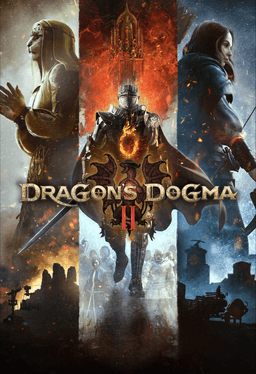- Home-
- Dragon’s Dogma 2-
- Visuals and graphics for Dragon's Dogma II-
- Film Art Repainting

Film Art Repainting
About This Mod
Slightly warmer tone (earthy shadows with light/pleasant warm highlights to prevent strange skin color changes)
Stronger black (better contrast and shadows clearer, without breaking black)
Some colors are slightly "muted" or misaligned in appropriate shades (to give a harmonious but cinematic feel)
Sharper, sharper edges (sharper overall sharpness and sharpness without loss of frame rate per second)
A very small frame along the top and bottom of the screen (to create a cinematic feel without closing the game interface)
DEMANDS AND SPECIAL GRATITUDE
Reframework by praydog2
Shading and all tools used in this preset
INSTALLATION
Download Reshade
Install ReShade -> Choose Dragon's Dogma 2 -> DX10/11/12 -> Check All and Install
Download this preset
Unzip FilmArtReshade.7z and paste content into ...\Steam\steamapps\common\Dragons Dogma 2
Rewrite everything in the reshade-shaders folder.
Download Game
Click Home in the game to enter the ReShade interface
Skip the tutorial and download FilmArtReshade.ini from the drop-down list
Turn on the performance mode at the bottom of the interface and enjoy!
Similar Mods/Addons
Unofficial texture patch for Dragon's Dogma 2allVisuals and graphics for Dragon's Dogma IIDragon’s Dogma 2
This fashion does two things. It forces the game to always load the highest quality normal maps, and...3800
Improving contrast and highlighting colorsallVisuals and graphics for Dragon's Dogma IIDragon’s Dogma 2
This is a normal Reshading preset, which simply aims to reduce the blur of the image before changing...100
Left hand dragon skin only for menallVisuals and graphics for Dragon's Dogma IIDragon’s Dogma 2
Replace the texture of your left hand with the skin of the dragonReplace Men's Leather No.1200
High-quality ray tracingallVisuals and graphics for Dragon's Dogma IIDragon’s Dogma 2
Set the ray tracing resolution to full resolution instead of the standard 0.4 (half).And turn off th...000
Long Hair Replacer for Hair 2allVisuals and graphics for Dragon's Dogma IIDragon’s Dogma 2
Lazy editing hairstyle 2, this time without texture problems (I hope).000
Disable Dove action movie glow effectallVisuals and graphics for Dragon's Dogma IIDragon’s Dogma 2
Poor Itsuno's workers were working on their game, and in the rush they forgot to limit some effects...100
Change clarityallVisuals and graphics for Dragon's Dogma IIDragon’s Dogma 2
Correct image fuzziness100
Quality waterallVisuals and graphics for Dragon's Dogma IIDragon’s Dogma 2
Increases the water resolution to full from half by default.Also includes a Tweek to slightly improv...100
DLSS 3.6.0 ModificationallVisuals and graphics for Dragon's Dogma IIDragon’s Dogma 2
This single file, which comes with all games that support NVIDIA's deep learning super-sampling tech...300
Dragon's Dogma 2 DLSS3 Enabler 01 - Puredark ModificationallVisuals and graphics for Dragon's Dogma IIDragon’s Dogma 2
Dragon Dogma 2DLSS3 Activator 01This mod includes only the DLC3 in-game secret app, so it is now ava...000
Fox Realism Reshade - DD2allVisuals and graphics for Dragon's Dogma IIDragon’s Dogma 2
Dragon's Dogma 2 Reshade, aimed at realistic, less cloud lighting and better image/texture accuracy,...300
HD environment textures V1allVisuals and graphics for Dragon's Dogma IIDragon’s Dogma 2
HD ambient texture pack with x2 increment.This will increase the use of vram.100
Fist of the Northern BallallVisuals and graphics for Dragon's Dogma IIDragon’s Dogma 2
This mod replaces the Dagger models of all weapons in the game with empty ones, so you can pretend t...000
RESURRECTION OF ARISEN (vignette is also filmed)allVisuals and graphics for Dragon's Dogma IIDragon’s Dogma 2
The Arisen Reshade-removes vignette-adds HDR. -Darker night-Best Shadows-removes fog as in the pres...000
Improved HDR - ReShadeallVisuals and graphics for Dragon's Dogma IIDragon’s Dogma 2
This ReShade preset is for HDR. users. It corrects the raised black bottom, increases contrast in sh...000
DD2 Clear vision ReSahdeallVisuals and graphics for Dragon's Dogma IIDragon’s Dogma 2
A simple relining preset that aims to create a clean and beautiful image.000
Claire RE2R HairallVisuals and graphics for Dragon's Dogma IIDragon’s Dogma 2
Replace N°7 hair with Claire RE2R hairstyle400
Camping DD BonfireallVisuals and graphics for Dragon's Dogma IIDragon’s Dogma 2
I just took a model sword from Dragon's Dogma and put it into the fire.I removed the grid/oven and j...000
Long hair reconstructor for hair 36allVisuals and graphics for Dragon's Dogma IIDragon’s Dogma 2
Lazy edit hairstyle 36 to make it longer and frontal :DTextures are still broken, physics is strange...000
Details DD2 HDR for Nvidia GPUs onlyallVisuals and graphics for Dragon's Dogma IIDragon’s Dogma 2
This preset is for Nvidia Filters only, not ReShade.exe !!!!.100