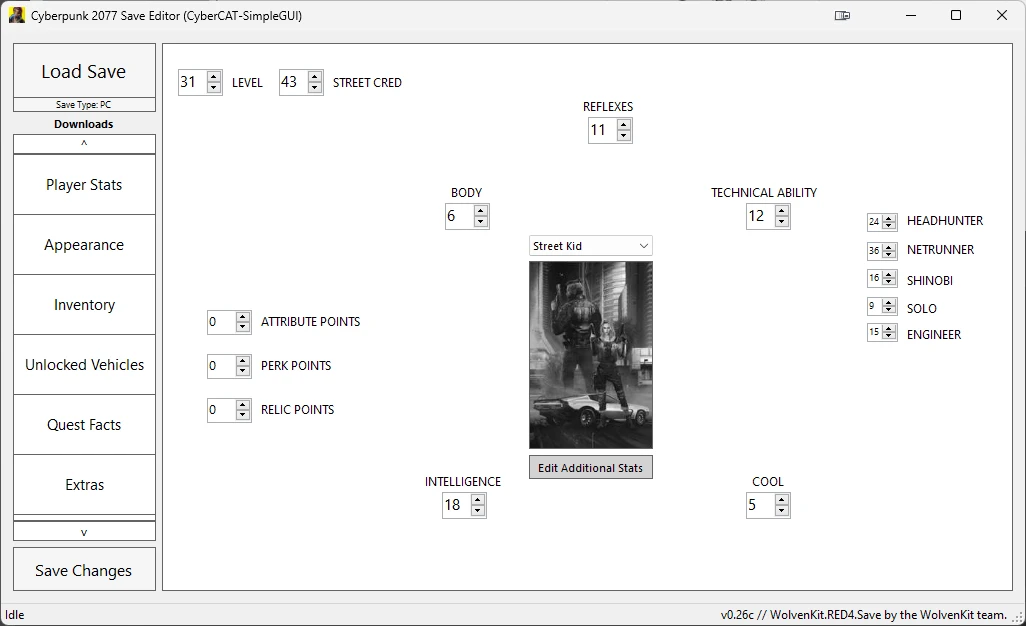- Home-
- Cyberpunk 2077-
- Tools for Cyberpunk 2077-
- Save editor (CyberCAT-SimpleGUI project)

Save editor (CyberCAT-SimpleGUI project)
About This Mod
- Edit player statistics such as level, reputation, etc.
- Save and download presets of your character's appearance.
- Edit the quantity, flags, stats and fashion tree items in your inventory.
- Editing quest facts.
- Quick Actions - special controls for common actions such as creating legendary items and editing money.
How to use
- Run CP2077SaveEditor.exe
- Click "Download Save".
- Make changes to the save
- Click "Save Changes".
Player Statistics Tab
This tab is self-explanatory - any value can be changed.
Appearance tab
Save Preset saves your character's appearance to a .preset file.
"Load Preset" replaces the character's appearance with that of the .preset file.
Inventory Tab
The Inventory field lists all inventory found in the save file. This includes the player's inventory, caches and other containers saved by the game. By default, the player's inventory is selected. Selecting a different inventory will list all items in that inventory.
You can double-click on any item to change its number, flags, statistics and mod tree (here is the option "Make Legendary"). Some options may be grayed out depending on the type of item. You can also double-click on any node in the item's mod tree to edit that node, or double-click on a statue to edit its values.
For example: To add additional damage to your weapon or additional armor to your clothes, click on "New Constant" in the statistics section. In the window that appears, type "Additive" for the modifier and "BaseDamage" or "Armor" for the stat (depending on what you want), and then specify how much you want for the value. Click Apply and Close, and you're done.
Similar Mods/Addons
AVX_SSEfix modificationallTools for Cyberpunk 2077Cyberpunk 2077
This is an emulation that ignores the instructions of the AVX and SSE4.2 processors.Installation - b...1000
CyberpunkTweaker - TAA and othersallTools for Cyberpunk 2077Cyberpunk 2077
This twitker can tweak exe to change some internal settings. Simply drop Cyberpunk2077.exe on this t...200
Cyberpunk 2077 AVX Fix (1.04) modificationallTools for Cyberpunk 2077Cyberpunk 2077
Cyberpunk 2077 AVX Fix for 1.041200
Wardrobe AdderallTools for Cyberpunk 2077Cyberpunk 2077
The ability to add all the available in-game clothes directly to the wardrobe, bypassing inventoryTh...300
Toggle Aim ADS Enabler V2 GUI for custom hotkeysallTools for Cyberpunk 2077Cyberpunk 2077
A small simple GUI version of my original TogADS application, which now enables/disables Aim/ADS swi...1100
Weapon mod OverdriveallTools for Cyberpunk 2077Cyberpunk 2077
Set the effects of Iconic weapons like any other ordinary mod, without editing the saves1100
Cyberpunk Advanced Settings Tool (no reboot required)allTools for Cyberpunk 2077Cyberpunk 2077
CharacteristicCustomize the settings of the Cyberpunk 2077 engine inside the game.Total 1042 configu...100
spawn0 - compatibility patch with new itemsallTools for Cyberpunk 2077Cyberpunk 2077
This mod is a compatibility patch.This patch will allow you to use many mods that add new items toge...300
spawn0 - weapon storeallTools for Cyberpunk 2077Cyberpunk 2077
A virtual store created for Virtual Atelier fashion using TRUE BAGS AND BACKPACKS fashion items.200
redscript / RedscriptallTools for Cyberpunk 2077Cyberpunk 2077
This is a script compiler that can be integrated into the game and used to add/replace game scripts....600
CyberBreach modallTools for Cyberpunk 2077Cyberpunk 2077
Reads the matrix, sequence, and buffer using OCR (Tesseract).Loses all possible moves and finds the...200
CETuner modallTools for Cyberpunk 2077Cyberpunk 2077
CETuner is the Frontend graphical user interface (GUI)allows you to easily edit various customizable...100
Fix Immersive First Person camera lock (for IFP or IFP together with JB -TPP MOD from a third person)allTools for Cyberpunk 2077Cyberpunk 2077
With the ImmersiveFirstPerson mod installed, my camera was locked vertically every 5 minutes or so,...400
Atelier NoraLee's Comfy ClosetallTools for Cyberpunk 2077Cyberpunk 2077
What's this mod?This mod contains files for the store window that will be used in the Virtual Atelie...000
Cyber Engine configures the in-game mod managerallTools for Cyberpunk 2077Cyberpunk 2077
A mod manager for enabling and disabling Cyber Engine Tweaks-based mods in the game. With it, you ca...000
Inventory scaleallTools for Cyberpunk 2077Cyberpunk 2077
- Enables you to zoom in on the inventory screen- No custom hotkeys, 100% compatible with controller...000
All cheats for Cyberpunk 2077allTools for Cyberpunk 2077Cyberpunk 2077
Hello, I want to share with you all the cheat codes I found for Cyberpunk 2077.1200
Simple Menu - In-game UI with hotkeysallTools for Cyberpunk 2077Cyberpunk 2077
A user interface that provides game, cheat, and utility functions that are performed at the touch of...5100
Holocall Weather - call NPC to change the weatherallTools for Cyberpunk 2077Cyberpunk 2077
>>Apparently in 1.5 it can turn off the commutators - in this case, remove the mod and they wi...000
Cyberpunk 2077 Texture OverrideallTools for Cyberpunk 2077Cyberpunk 2077
Cyberpunk 2077 texture override200