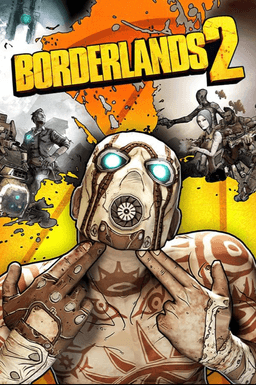- Home-
- Borderlands 2-
- User interface for Borderlands 2-
- Red text Explanatory

Red text Explanatory
About This Mod
As a standalone mod:
- Download the file you need
- Complete the Hex edit process (if you haven't already done so) so your game can download mods
- Put the file in the Binaries folder
- Open the console in the game (in the main menu) and enter exec Red_text_explainer.blcm
- Profit
Merge with mods:
- Download the file
- Put the file in the Binaries folder
- Open BLCMM
- Download described mod
- File -> Import Fashion File
- Save
- Open the console in the game (in the main menu) and enter exec <Fashion File Name>.
- Profit
Known Issues
- Sometimes error appears on the console, but this is false positive.
"There are no relics or grenades, and future upgrades are planned.
If you find incorrect information on your weapon cards, please report it in the errors section.
Thank you very much to Apocalyptech for its work on correcting typos!
Similar Mods/Addons
Item Notifier Adaptation for BL2 RebornallUser interface for Borderlands 2Borderlands 2
Item Part Notifier for BL2 Reborn comes in two versions: Full Part Effects and Limited Part Effects....100
Parts Notifier for Borderlands 2.5allUser interface for Borderlands 2Borderlands 2
The Part Notifier adaptation for Borderlands 2.5 will display on the item card of each weapon its sp...100
FastTravelAnywhere modallUser interface for Borderlands 2Borderlands 2
This mod allows you to move quickly to any fast moving stations. In the future, I will try to add my...500
Parts Notifier for Exodus 1.1.3allUser interface for Borderlands 2Borderlands 2
Part Notifier Adaption for Exodus will display on the item card of each weapon its specific parts an...000
Community patch red text explainedallUser interface for Borderlands 2Borderlands 2
This mod is designed to add very detailed explanations of all effects of weapons and items marked in...200