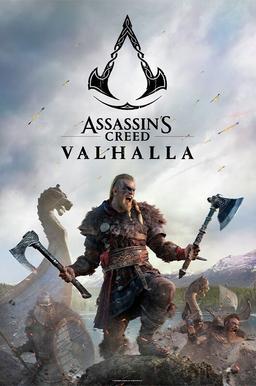- Home-
- Assassin’s Creed Valhalla-
- Visuals and graphics for Assassin’s Creed Valhalla-
- AC Valhalla - crisp and clear repaint

AC Valhalla - crisp and clear repaint
About This Mod
This will cause the FPS to drop by 5-6 units, but in my opinion, it is worth it. This is my first mod that I've put out, this is my own remake that I did, and that I wanted to share with all of you! I hope you like it if you do, please approve. Or if you have feedback, I'd love to hear it in the comments! :)
How to install:
Go to https://reshade.me/.
Download reshade Installer 4.8.2
Open Reshade Setup.exe, install by selecting the Assassin's Creed Valhalla executable file from the folder where the game is installed, and select the "Direct 3D 10/11/12" API.
When Reshade asks you to select the effect packs to install, just click "OK".
When asked "Select "SweetFX" files to install" you can either simply click OK to set all effects (this will do nothing) or uncheck all and then select only "Curves.fx", "LumaSharpen.fx" and Tonemap.fx".
Unpack my mod into a folder and copy it to the base game directory (the same location as ACValhalla.exe) and overwrite it when prompted.
Open the game, press home and select AC-Crisp_and_Clear.ini.
If you like it, please don't forget to approve! Thank you all and enjoy your meal!
Similar Mods/Addons
UHG Reshade ACV modallVisuals and graphics for Assassin’s Creed ValhallaAssassin’s Creed Valhalla
Enhances graphics and improves colors. 6 presets - RTGICool, RTGIRealistic, RTGIWarm, RTGIOriginal,...300
REVO ReShade modallVisuals and graphics for Assassin’s Creed ValhallaAssassin’s Creed Valhalla
Preset for repainting with my personal style and technique. Made a moderate color correction.Adjusts...200
VIKINGS colors and light - ReShade reconstructionallVisuals and graphics for Assassin’s Creed ValhallaAssassin’s Creed Valhalla
In this remake, I tried to match the colors and lighting to the mood of the FIRST SEASON OF VIKINGS...300
HRAFN - collection of refacingsallVisuals and graphics for Assassin’s Creed ValhallaAssassin’s Creed Valhalla
hrafn: designed for general gameplay, as i've been through the whole game with this preset. it enhan...100
Assassin's Creed Valhalla - (Opening Scene Skip)allVisuals and graphics for Assassin’s Creed ValhallaAssassin’s Creed Valhalla
The mod removes many useless video files that are not missed when the game starts. Simply deleting t...900
CHR RealLife Reshade modallVisuals and graphics for Assassin’s Creed ValhallaAssassin’s Creed Valhalla
Hi guys, this preset has one ultimate goal: to make the game more like real life. I'm not a big fan...1000
Fylkier Fx modallVisuals and graphics for Assassin’s Creed ValhallaAssassin’s Creed Valhalla
Get all the files you need in the Download section.Including my heavily tweaked game ini file.And an...300
Fix Ultrawide scenesallVisuals and graphics for Assassin’s Creed ValhallaAssassin’s Creed Valhalla
Fix scenes in Ultrawide modeNew resolutions for 21:9 and 32:9 monitors- Permits 21:9:2560x10803440x...400
Touch of Asgard - ReShade presetallVisuals and graphics for Assassin’s Creed ValhallaAssassin’s Creed Valhalla
Touch of Asgard is designed to soften the colorful, bright and explosive look of Assassin's Creed Va...000
TYR'S VISION - a repaint to lastallVisuals and graphics for Assassin’s Creed ValhallaAssassin’s Creed Valhalla
...RiShade's slim preset to tweak the game's already gorgeous visuals to my taste.It is aimed at a l...100
Realistic Reshade 3.0allVisuals and graphics for Assassin’s Creed ValhallaAssassin’s Creed Valhalla
This Reshade preset is my vision of realistic and still beautiful game graphics. I'm open to suggest...300
Pure purity_reshadallVisuals and graphics for Assassin’s Creed ValhallaAssassin’s Creed Valhalla
Completely redesigned preset, dark areas looked very bad in all previous versions.Now I'm a much mor...100
Realistic HDR ReShade without performance loss - Reshade presetallVisuals and graphics for Assassin’s Creed ValhallaAssassin’s Creed Valhalla
So, this is a repainting preset that makes the game more realistic and HD without losing performance...400
Wanderer's Tale - A Cinematic ReShade modallVisuals and graphics for Assassin’s Creed ValhallaAssassin’s Creed Valhalla
This Cinematic ReShade preset gives a colorful and vibrant vanilla game a darker and darker look. In...100
Clarity and Color Sautration Reshade - gets rid of "Ubisoft blur".allVisuals and graphics for Assassin’s Creed ValhallaAssassin’s Creed Valhalla
As I recently discovered when playing Syndicate and Odyssey, Ubisoft seems to like to blur its games...000
J.A.V.R.P. Reshade/J.A.V.R.P. ReworkallVisuals and graphics for Assassin’s Creed ValhallaAssassin’s Creed Valhalla
J.A.V.R.P. Reshadejust another Valhalla repaint preset for AC ValhallaJ.A.V.R.P. Trying to achieve a...000
Project Valkyrie ReShade Graphic Update CollectionallVisuals and graphics for Assassin’s Creed ValhallaAssassin’s Creed Valhalla
It is an expanded set of modular ReShade presets that enhance the visual effects of Assassin's Creed...000
Color correction - REALISTIC Reshade 1.2 presetallVisuals and graphics for Assassin’s Creed ValhallaAssassin’s Creed Valhalla
PERFORMANCE VERSIONS ARE AVAILABLE.This preset was created to give AC Valhalla a more realistic and...000
PLuZs Simple Realistic Sharpened ReShadeallVisuals and graphics for Assassin’s Creed ValhallaAssassin’s Creed Valhalla
This is a simple ReShade Mod that enhances and redesigns the look of the game.000
Simple Realism for Assassins Creed ValhallaallVisuals and graphics for Assassin’s Creed ValhallaAssassin’s Creed Valhalla
A simple package of custom Reshade shaders for AC ValhallaThis shader makes AC Valhalla a bit more c...000