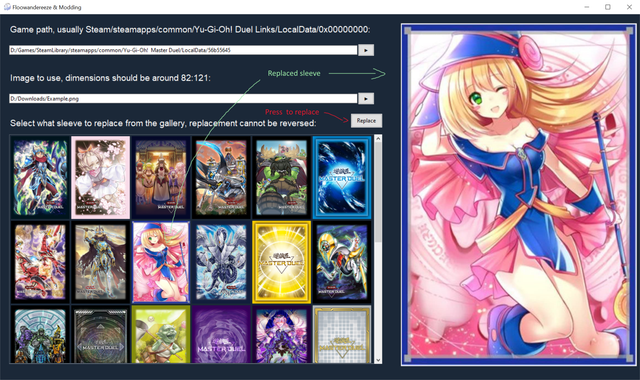- Home-
- Yu-Gi-Oh! Master Duel-
- Cards for Yu-Gi-Oh! Master Duel-
- Flowvandering and modding

Flowvandering and modding
About This Mod
Currently, this tool can replace card protectors, luxury covers, card art, icons, home art and most fields with a custom image, making the process of creating custom resources trivial. It can also swap pairing and field assets.
After downloading the mod from here or GitHub, run "Floowandereeze & Modding.exe" located in the folder "Floowandereeze & Modding".
Then select the game's folder by specifying its folder after clicking the first button. If the specified folder is correct, then the sleeves of the game should look like the following example:
Sleeve Usage:
Now you can click on the sleeve you want to replace and it will appear on the right side of the screen. To replace the selected bushing, specify the image to be used by pressing the second button. For example, I will replace the Xyz bushing:
Click the "Replace" button to replace the cover with your image (REPLACEMENT CANNOT BE CANCELED):
That's all, the sleeve must already be modified in the game, do not forget to make a shortcut on the desktop to easily access the tool.
Artistic use:
The same steps as when replacing the cartridge, but instead of clicking on the image, select the name of the card you want to replace from the drop-down list in the "Card Drawing" tab after specifying the game path.
To find a specific map/archetype, write its name in the combo box and open the list, it should be filtered by the relevant results if you entered it correctly.
Using the front of the card:
Select which card type you want to replace, and tell the image you want to use, similar to changing the sleeve. Note that only the map frame will be replaced; text, icons, and artwork are not directly affected.
Field Use:
Be sure to back up your field.
Works the same as replacing the sleeve, but there is an additional option to apply a filter on top of the image to highlight the location of the zones.
The Extract option extracts the image used by the game, so to use it as a backup, you either have to crop it or replace the Asset directly.
To edit field filters:
This is recommended only if you know the basics of image editing. The application has a feature of applying a filter on top of images when creating a field mode, this filter is made as general as possible, and some may want to change it, which is easy to do.
There are two files in the main folder of the application: "base.png" and "base_inv.png", which overlap with the used image. Editing these images will result in the corresponding change of the resulting filter. There are several caveats when editing these files, which make this feature not available in the application itself:
- The edited filter will be lost if a backup is not created before the application is updated because the original images will overwrite the edited ones.
- Because a filter image is simply inserted on top of the original image, resizing it will cause the zones to shift;
- The texture that you change to apply the custom field image is used by multiple parts of the field, as seen from the field extraction. This, of course, means that if the filter is edited in unintended areas, side effects may occur.
Using Icons:
Works the same as replacing the socket. Please note that part of your image will be closed and cropped by the icon frame.
Using deck box: works the same way,
so is replacement of the socket. Please note that parts of your image will be closed and cropped by the game in an inconsistent way, so it may look different in different parts of the user interface.
Using Home Art:
Select the original artwork to replace in Combobox and report your image. The picture background cannot be changed with this tool at this time, so please note that this part of the picture will be lost before you replace it.
Some aspects of replacing home art:
- Each home art has its own proportions, voiceovers and empty space. The user-defined image cannot be automatically adjusted at this time, so the images are inserted into the upper-left corner of the home picture and adjusted to its size;
- The images used in the game may be larger than what is visible on the screen. In such cases, if your image has the same proportions as in the game, it will naturally also have hidden parts;
- If the supplied image is smaller in number of pixels than the game image, it may appear small on the screen;
Home background usage:
Just report this image you want to use and press the replace button. A preview of the current background is provided for reference.
Replacement of field assets and interfaces
Select both parts to replace with the left and right mouse buttons, then click the "swap" button. An important point to consider is that changing the texture of a field may not work properly if certain fields are swapped due to the difference between their UV cards. It should work properly again if the fields are returned to their original positions before changing the texture.
Update:
Uninstall the old application and download the new one. The gameplay path will have to be informed again.
Notes:
- As mentioned above, the tool can not undo changes, so make a backup if you want to undo your mod;
- For each image there is an option "extract" to simplify backup, the exported images are placed in the folder "images" within the same folder containing the application's .exe;
- For most assets, there is a "copy" option for easier reallocation and more reliable backup. Copied resource packages are placed in the appropriate subfolder under the bundles folder, which is in the same folder as the application executable.
- Most visual aspects of the application, such as layout and background, were created based on the initial window size. Although the window size varies according to minimum accessibility standards, visual aspects can be compromised;
- Both the front and home backgrounds are in the unity3d game file, so their replacement can be undone if you upload an external mod that will change this file;
- Your image needs to be .png or .jpg to work properly.
Known Issues:
- .exe was made for Windows 10 or later, there may be compatibility issues with earlier versions of Windows;
- The pendulum cards are not displayed or retrieved properly, and a correction is in progress. Substitution works properly, this problem arises because the application expects square art, which is not present in pendulums.
- Some features do not work with uncensored versions of the game, as the names of the assettes are different, a patch must be made (e.g. https://www.nexusmods.com/yugiohmasterduel/mods/384 from Sakuya_Saki).
Similar Mods/Addons
Shadowverse mods ver71Cards for Yu-Gi-Oh! Master DuelYu-Gi-Oh! Master Duel
Change the card to 2d live image.- Gamesiel Kaiju Sea Turtle -> Xi Long, Dragon God Queen- Borrel...600
Orcust Change on Shadowverse0Cards for Yu-Gi-Oh! Master DuelYu-Gi-Oh! Master Duel
Change the card to 2d live image.000
World Heritage Skyscraper Field with Dragon Maid Rug (1.6.1)1Cards for Yu-Gi-Oh! Master DuelYu-Gi-Oh! Master Duel
Replaces World Legacy duel field with Skyscraper + Waifu Mat (Dragonmaid version)000
Mod "Royal Finish"1Cards for Yu-Gi-Oh! Master DuelYu-Gi-Oh! Master Duel
This will affect all cards shown in the game. All Royal500
Alternative art for the Master Duel Monster Pack0Cards for Yu-Gi-Oh! Master DuelYu-Gi-Oh! Master Duel
Please don't repost without permission, thank you!Updated optional snow file for usersOCG I used sta...100
Sky Striker Ace - Kagari Alter0Cards for Yu-Gi-Oh! Master DuelYu-Gi-Oh! Master Duel
Change map artwork and animation100
Alternative art for Kashtira0Cards for Yu-Gi-Oh! Master DuelYu-Gi-Oh! Master Duel
Alternate illustration for Kashtira/クシャトリ ラ/俱 舍 怒 威 族militaryCreditV2.0 Updated support for Kashtira...500
Sky Striker Engage (Alt-art)0Cards for Yu-Gi-Oh! Master DuelYu-Gi-Oh! Master Duel
Sky Striker Mobilize- Engage Alt Art in-game card change100
Mod yours... Divine Arsenal of Zeus1Cards for Yu-Gi-Oh! Master DuelYu-Gi-Oh! Master Duel
Change the map animation and illustration of Zeus' Divine Arsenal to "Minamoto no Tametomo" from FGO...200
Master duel live 2D mod-20Cards for Yu-Gi-Oh! Master DuelYu-Gi-Oh! Master Duel
Master duel live on 2D mod-2300
Master duel live 2D mod-10Cards for Yu-Gi-Oh! Master DuelYu-Gi-Oh! Master Duel
Master duel live on 2D mod-1400
Request Shadowverse20Cards for Yu-Gi-Oh! Master DuelYu-Gi-Oh! Master Duel
Change the card to 2d live image.600
Mods Shadowverse ver 100Cards for Yu-Gi-Oh! Master DuelYu-Gi-Oh! Master Duel
Change the card to 2d live image.1800
Alternative illustrations for Ishizu fairy cards0Cards for Yu-Gi-Oh! Master DuelYu-Gi-Oh! Master Duel
An alternative illustration for Ishizu Fairy Maps in Master Duel using AI with stable diffusion The...100
Alternative illustration for Tearlaments0Cards for Yu-Gi-Oh! Master DuelYu-Gi-Oh! Master Duel
Added a file for OCG client users in the section optional filesThe problem with Javnis should be fix...100
Alternative illustrations for hand traps0Cards for Yu-Gi-Oh! Master DuelYu-Gi-Oh! Master Duel
Update: New appearance of Psy-Frame Gamma!I used stable diffusion and Photoshop to create alternativ...100
Alternative art for Master Duel Staples Part II0Cards for Yu-Gi-Oh! Master DuelYu-Gi-Oh! Master Duel
Alternative illustrations for other major dueling items, including: Cyber-stein, Senior Entity n'tss...200
Alternative illustration for Swordsoul Tenyi0Cards for Yu-Gi-Oh! Master DuelYu-Gi-Oh! Master Duel
Includes 18 cards + 1 token, including:Soul of Mo Ye's Sword (相剣師-莫邪 / Swordsoul of Mo Ye)The Soul o...000
Alternative graphics for Bystials0Cards for Yu-Gi-Oh! Master DuelYu-Gi-Oh! Master Duel
Alternative Art for Bystials100
Feminization of Spright cards0Cards for Yu-Gi-Oh! Master DuelYu-Gi-Oh! Master Duel
Spright Card Feminization000