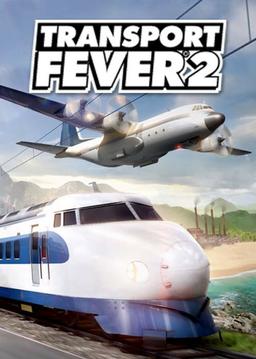- Home-
- Transport Fever 2-
- Buildings for Transport Fever 2-
- MOTRAS / German stations for Modular Train Station

MOTRAS / German stations for Modular Train Station
About This Mod
Thanks to my co-authors Korbi112 and Eisfeuer!
This mod contains many new modules for MOTRAS from Eisfeuer (which must be installed and activated first) in the design of German stations.
The new platforms are available in total height (38cm, 55cm, 76cm and 96cm) in the following eight versions:
- Deutsche Bahn AG since 2011
years - Deutsche Bahn AG since 2000 (dark and light versions)
- Deutsche Bundesbahn since 1985 (red and gray variants)
- Deutsche Bundesbahn since 1969
Deutsche Bundesbahn since 1948
years - historical gravel platform (total 38 cm)
The dimensions and textures of these new platform models are based on the actual platform building standards used today by DB AG.
Also included are new roofs, new models of underpasses, passenger bridges, railway crossings, decorations and more. A special feature is the functional flexible track modules for stations that can be used to extend your station (you need a straight path of at least 80 m, and most addons cannot be placed on the flexible parts). Almost everything is also available as an asset.
As already stated, this version of fashion requires a mod station MOTRAS. Another version for Urban Games is also available.
Some modules can exhibit aging effects when adding new modules to the station later (optionally in the fashion settings). Other modules will choose their texture according to the region selected in the fashion settings. Any changes to these settings will only apply to new or improved stations in the saved game.
You can customize the texts on the information board for each station - follow the instructions in [mod folder]/res/scripts/gs1motras_personalizedTrainList.lua.
You can also customize signage by editing textures in [mod]/res/textures/gs1motras_custom_advertisment.
Available fashion settings:- endyear:
Change the availability of different designs.
— Platform markings: Mark the edges of the platform depending on the maximum speed of the path. The distance between the edge of the platform and the line will be greater on routes with a speed limit above 160 km/h (if it is not a headtrack). As of 2011, hatched markings will be used on tracks above 100 km/h, provided that not all trains stop on the platform.
- Show aging effects: Older modules will show dirt and minor damage when more advanced modules are added to the station. The higher the age difference, the more dirt will appear.
- upgrade markings: replace the platform markings of all modules with their most recent version available.
- Region: The placards and signage will use the region-specific design.
- Custom Train List: Activate your custom train list that will be displayed on information displays.
- light switch: Change whether the lamps on the platform should be turned on or off
Any changes to these settings will only apply to new or upgraded stations. Therefore, you can use different settings on the same map - just reload the saved game with new settings.
General notes:
- Many modules have different variants selected by pressing M and N keys. Variant number will be saved and used for all new modules until the game is released. In case the new module has an immutable appearance, simply find the desired option using M and N.
- Railway crossings do not work with all layouts. It is recommended that all path modules be placed first and the intersection last. The corresponding signs can be selected after the completion of the station by clicking on the intersection.
- The difference between the DB 2011 and DB 2000 (dark) structures is visible only at the platform edge.
- A function allowing flexible modules to automatically adapt to the type of path used on the rest of the station is currently under development.
How to use curved modules?
1. Build a Motras station and click "Customize
2." Build at least one module
normal caterpillar 3. Place "Starter Module" (straight-through) from the "flexible" tab at the end of this track (switching between standard and high-speed with N/M)
4. Place next to it
platform out of this fashion 5. Extend this track with curved modules (also from the Flexible tab). N bends the module to the right, M bends it to the left, always between the largest and smallest radius with the step size specified in the module description. The platform will be built automatically.
6. Extend the way at the other end in the same way that the trains stop in the middle of the platform
When the German station is initially placed, you can set the last module of each path as the starting module. In this case, you can start directly from step 5, but you may not be able to choose high-speed tracks.
Warning: Removing the starter or adjacent caterpillar module will also remove all curved parts!
Scheduled for future updates:
- more designs, especially for previous decades
- Relevant assets for these decades
- flexible modules with slope
- station building packages as expansion mods
Similar Mods/Addons
World Heritage Collection No.33: Rodina-Mat (Kyiv)0Buildings for Transport Fever 2Transport Fever 2
Hello, friends.A statue of the Motherland (Ukrainian: Batkivshchyna-Mati), or more commonly known as...7700
New Century International Airport0Buildings for Transport Fever 2Transport Fever 2
Providing brand new airport modules.=What's inside?-Control tower —also provides 50 jobs.- Terminal...2400
Station building o.p. Priokskaya0Buildings for Transport Fever 2Transport Fever 2
The station building of the stop Priokskaya, available in 3 colors.6400
Soviet and Russian garages1Buildings for Transport Fever 2Transport Fever 2
Maud adds small Soviet garages made of brick to the game. A feature of fashion is the arrangement of...11300
Oriental Pearl TV Tower0Buildings for Transport Fever 2Transport Fever 2
Let me install my own radio and TV tower, "Eastern Pearl", not only in the Shanghai campaign, but ev...2500
Grain silo0Buildings for Transport Fever 2Transport Fever 2
Large installation of vertical concrete silos connected to the railway network.Represent the agricul...3800
World Monuments Collection No.6: Colosseum (Rome)1Buildings for Transport Fever 2Transport Fever 2
Hello, friends.The Colosseum or Amphitheater Flavius (Latin for Colosseum, Italian for Colosseum) -...1000
Large tram/bus station1Buildings for Transport Fever 2Transport Fever 2
3 tram stops and 2 bus stops or 5 bus stops4400
World Monuments Collection No. 38: Leaning Tower of Pisa1Buildings for Transport Fever 2Transport Fever 2
Hello, friends.The Leaning Tower of Pisa is the bell tower of the Cathedral of Pisa, located in Piaz...600
Bridge Collection N.01: Tower Bridge (London)1Buildings for Transport Fever 2Transport Fever 2
Tower Bridge is a drawbridge and suspension bridge in London built between 1886 and 1894 that crosse...2100
Train Station0Buildings for Transport Fever 2Transport Fever 2
Hello, friends, I'm glad to see you. I'm new here, and this is my new fashion. There may still be so...2000
JP Assets, Okinawa Building0Buildings for Transport Fever 2Transport Fever 2
JP Asset, a building in Okinawa by nob50506000 (from Cities Skylines)Introduction:This mod is a conv...400
Statue of Liberty1Buildings for Transport Fever 2Transport Fever 2
Statue of Liberty, New York, USA(Original model from Dj Copniker, conversion from Vorkosigan)Obvious...1000
Station type 1: Station module kit0Buildings for Transport Fever 2Transport Fever 2
Railway Station Type-1 : Many modules of the railway station※ I don't know how to create an instant...1900
City airport1Buildings for Transport Fever 2Transport Fever 2
MAJOR UPDATE 02-10-2020!Hey, there!I hope you are doing well wherever you are and that you are safe...1200
Improved magnet for humans0Buildings for Transport Fever 2Transport Fever 2
Advanced gravity point/magnet for persons with multiple adjustable settings:ModelAbilityStreet type...2500
Airport Big Airport XXL1Buildings for Transport Fever 2Transport Fever 2
Grosser Airport and XXL Airport1600
Japanese style elevated train station1Buildings for Transport Fever 2Transport Fever 2
Now you have the choice of a new station. Let's try to make your own TPF in Japanese style!The above...600
Railway depot0Buildings for Transport Fever 2Transport Fever 2
Another taste of standard depot for giving a little variety Fixed a recent problem caused by a mode...600