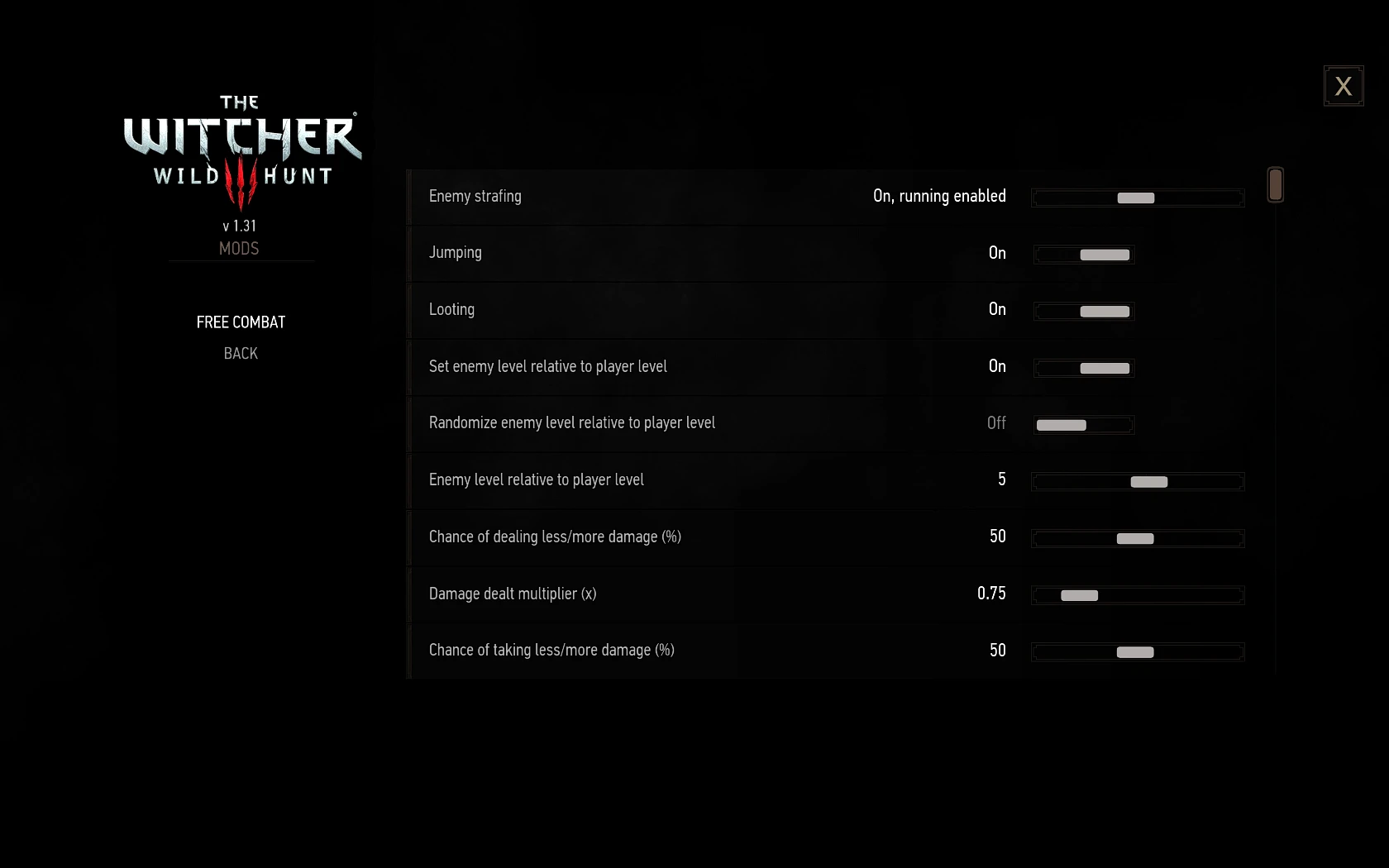- Home-
- The Witcher 3-
- Mods for The Witcher 3-
- Free fight

Free fight
About This Mod
- Combat stand in the vanilla game does not allow you to run, only a sprint on which you spend endurance. Maud adds a running-enabled combat rack and a regular rack (all of which can be selected in the middle of battle). The configuration is called Enemy strafing and has the following options:
1. Enabled, running disabled - vanilla game behavior, Geralt fights in the combat stand and can not run;
2. Enabled, running enabled - Heralt fights in the combat stand and can run;
3. Off - Geralt fights in a regular stand (as outside the fight) and can run.
- Supports jumping (toggles in the middle of the battle).
- Enables looting (switches in mid-battle, but with delay).
- Allows you to set the enemy level below/above the player level by the desired amount (can be randomized).
- Adds the speed multiplier of combat animation (range: from normal to twice as fast).
- Adds a multiplier of random damage to too weak/strong enemies, regardless of the difficulty of the game (adjustable in the middle of the battle, range: from half to double damage).
- Adds a multiplier that determines the chance of dealing damage to too weak/strong enemies, regardless of the difficulty of the game (adjusted in the middle of the battle, range: from half to double damage).
- Allows you to establish the chance of weapons degradation (100% no fashion, at 0% weapons will not degrade).
- Adjusts the chance of armor degradation (100% no fashion, 0% armor will not degrade).
- Can speed up, slow down or pause the game.
- Just for fun: allows you to mock the enemy at your discretion.
Free Combat Lite is a lightweight version that supports only enemy shelling, jumping and looting.
How to install?
1. Extract the downloaded .zip file to [Witcher 3 main folder].
2. Add the following key bindings to the [Battle] section in C:\Users\[User]\Documents\The Witcher 3\input.settings:
IK_8=(Action=ToggleEnemyStrafing) - Toggles all three options of enemy fire.
IK_D=(Action=ToggleEnemyStrafingCombat) - switches only between attacking the opponent with running and no running (combat posts)
IK_Q=(Action=ToggleJumping)
IK_W=(Action=ToggleLooting)
IK_Space=(Action=CbtJump)
IK_A=(Action=CbtTaunt)
IK_9=(Action=Acceleration)
IK_0=(Action=Deceleration)
IK_P=(Action=Pause)
IK_NumPad4=(Action=DecDamageTakenMultiplier)
IK_NumPad5=(Action=IncDamageTakenMultiplier)
IK_NumPad7=(Action=DecDamageDealtMultiplier)
IK_NumPad8=(Action=IncDamageDealtMultiplier)
and change them to different keys if you want. You don't have to add them all, just add the ones you're going to use.
3. For Next Gen only (FC 4.10+): To see the fashion menu, insert
modfreecombat.xml; (or modfreecombatlite.xml;)
end
[Witcher 3 home folder]\bin\config\r4game\user_config_matrix\pc\dx11filelist.txt (or dx12filelist.txt,
depending on which version of the game you are using).
If you use multiple mods, you will most likely need to combine them using Script Merger.
How to delete?
1. Remove modfreecombat.xml (or modfreecombatlite.xml) from the [Witcher 3 main folder]\bin\config\r4game\user_config_matrix\pc.
2. Remove modFreeCombat (or modFreeCombatLite) from the [Witcher 3 home folder]\mods.
3. Remove the key bindings from C:\Users\[User]\Documents\The Witcher 3\input.settings.
How to use?
Customize enemy shelling, jumping and looting in Options > Mods > Free Combat, then download the game or start a new one.
You can also repeatedly press (in the middle of the battle) hotkeys to shoot an opponent to select a position, or press keys to jump and loot to toggle them (switching looting occurs with a delay, as opposed to setting it through the menu and loading the game).
Enabling Set enemy level relative to the player's level and adjust the enemy level relative to the player's level to control the enemy level: below, at or above the player's level (negative, 0 or positive). Enabling the Random enemy level feature randomizes the enemy relative to the player's level. Enemy level increase must be disabled.
Raise the Chance to Deal Less/More Damage (%) above 0 and adjust the dealt damage multiplier (x) to reduce or increase the damage dealt.
Raise the chance to take less/more damage (%) above 0 and adjust the damage multiplier (x) to reduce or increase the damage taken.
Use related hotkeys to adjust both damage multipliers on the fly.
Establish Weapon Degradation Chance (%) to manage weapons degradation.
Set Armor Degradation Chance (%) to control armor degradation.
Set the Combat Animation Speed Multiplier (x) to adjust the speed of the combat animation.
Press the associated hotkeys to jump or nudge the enemy.
Press and hold related hotkeys to speed up, slow down, or pause the fight.
Tip: If you have Yehidna's decoction, each jump will regain some vitality.
Similar Mods/Addons
New mutagens.allMods for The Witcher 3The Witcher 3
This mod adds 9 new mutagens: 3 workshops, 3 legendary and 3 unique.Each mutagen has its own recipe....1600
Experienced WitcherallMods for The Witcher 3The Witcher 3
This mod changes the appearance of Geralt and the armor of Viper.It's not just a retexture, it also...500
New quest W3 - Mountain Madness TEallMods for The Witcher 3The Witcher 3
While in the duchy, Geralt heard rumors of one of the duchy's most remote villages, located on its s...500
Toussaint without filterallMods for The Witcher 3The Witcher 3
This mod aims to remove the olive filter in Toussaint to a more neutral and natural tone, while reta...900
Weather0Mods for The Witcher 3The Witcher 3
This changes the effects of rain and snow. I didn't like the vanill...200
Individual complexes El.0Mods for The Witcher 3The Witcher 3
An alternative species for Ena, Tris, and Siri.100
New quest W3 - TE "Vacation under threat"allMods for The Witcher 3The Witcher 3
Geralt learned of the existence of a farm in which he had never been, located directly on the northe...600
New generation candles.0Mods for The Witcher 3The Witcher 3
It's a mesh mod that changes all the candles and many candlesticks in the game. The number of range...100
BESTIARY 3D MODELS2.0Mods for The Witcher 3The Witcher 3
Adds 3D models of various creatures to the bestiary.1400
Loot bags glow without the Witcher's feelingsallMods for The Witcher 3The Witcher 3
While this mod still runs on the next-gen version of the game, there is also a better version:errorn...400
NPC overhaul (characters redone)allMods for The Witcher 3The Witcher 3
Description: Improves many basic and background NPCs, adds new armor and facial details, and some ad...700
Optimized ray tracingallMods for The Witcher 3The Witcher 3
Streamlined ray tracing to reduce RTGI performance costs. HOW TO SET: Copy and paste OptimizedRT.ini...700
Retextures for AMM0Mods for The Witcher 3The Witcher 3
Initially, it was simply a modification of the color/texture of the Novigrad hood under Skellig's cl...000
Oils Never Expire0Mods for The Witcher 3The Witcher 3
The oils no longer reduce the charges so that, in fact, all the oils can be used constantly. I've al...600
Eyes for GeraltallMods for The Witcher 3The Witcher 3
I couldn't find a realistic fashion for blue eyes, so just created it and decided to share, hopefull...000
Russian translation for W3EE ReduxallMods for The Witcher 3The Witcher 3
W3EE Redux fixes some of the flaws of the original The Witcher 3 Enhanced Edition (adds chests of eq...800
Faded trashallMods for The Witcher 3The Witcher 3
Obsolete. The functionality is included in the "Stores do not pay for junk" section.Developed within...000
Hair for CiriallMods for The Witcher 3The Witcher 3
1 - Short braid at the back2- Short curls3- Long on one side4- Short on one side (2 variants, with a...1200
Card dealer from Gwent0Mods for The Witcher 3The Witcher 3
This mod "adds" a new card dealer Gwint. It will sell 99% of all Gwint cards. This is for those who...700
Realistic weather0Mods for The Witcher 3The Witcher 3
This mod changes the appearance of bad weather and adds additional weather conditions to all regions...2400