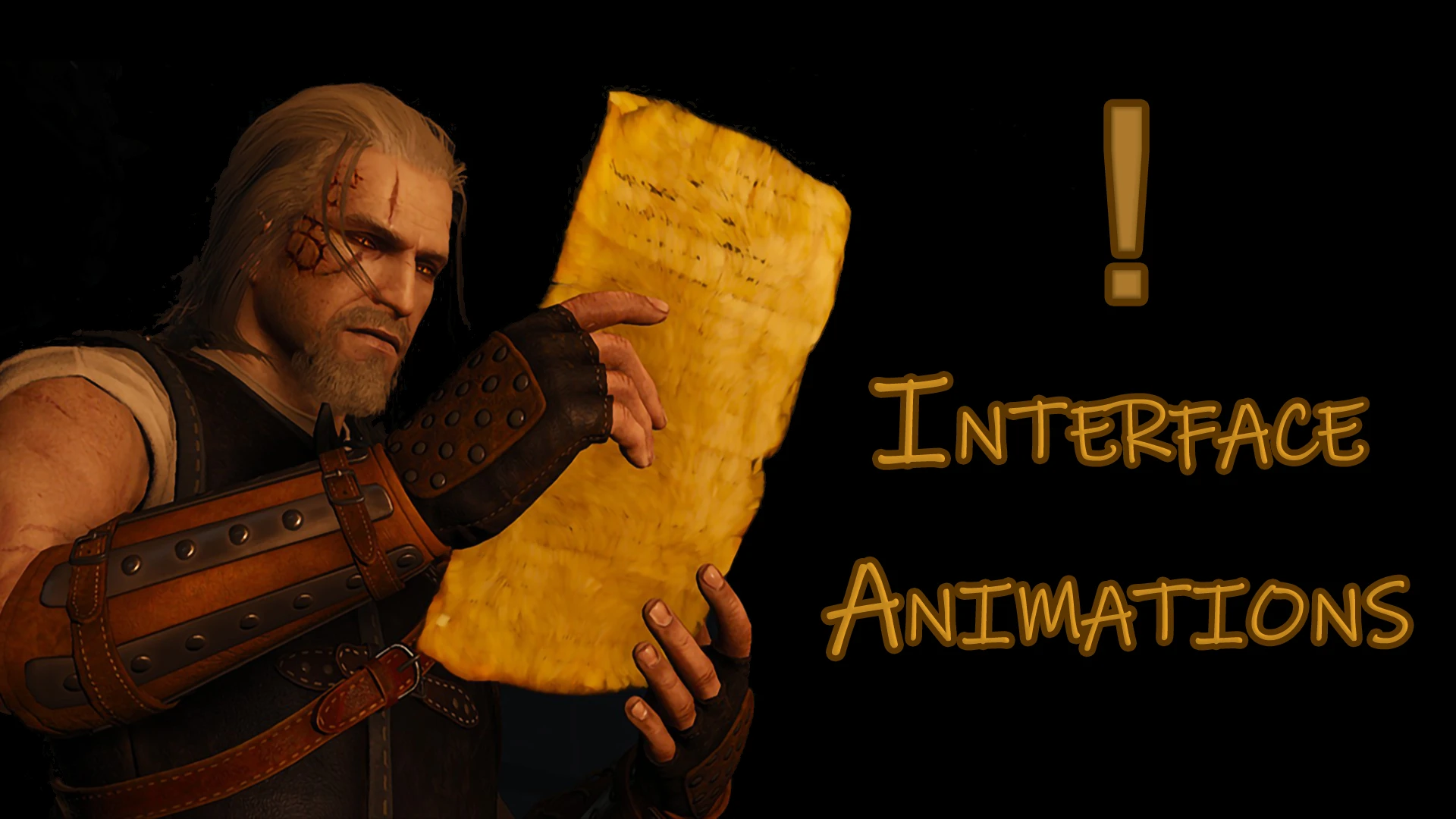- Home-
- The Witcher 3-
- Mods for The Witcher 3-
- Interface Animation (NGE)

Interface Animation (NGE)
About This Mod
1) Adds animation to open panels.
Such as:
/ Inventory / Character / Bestiary / Meditations, etc.
2) Adds animations for some events.
Such as:
Getting a new quest / Pins card from the message board / Finding treasure
New Monster Registration / New Recipe etc.
3) Added read animations.
Such as:
Books / Notes / Maps / Pictures.
-FAQ-
Some explanations for the options are:
Interface Elements - Changes the animation of the Element Texture interface.
"Animation Interrupt" - You can choose to interrupt the animation (Disabled/Slow/Latency).
A delay interrupt (about half a second) is made so that you do not accidentally interrupt the animation
(e.g., spam with space during dialog), but be able to interrupt it.
"Animation block" - you can lock the animation while holding the object.
For example: Do not play the animation while holding the torch ("Do not hide the torch").
"Chance of animation" - made to ensure that the animations are not irritated and not always played.
-Gamepads-
You can use this mod with a controller.
Some animations won't work (open panel), but you can use some controller mod to access them.
-Installation-
Key actions:
1) Unzip the archive container to the game root folder (or use W3MM).
2) Edit the dx11filelist.txt and dx12filelist.txt files
located in Witcher3\bin\config\r4game\user_config_matrix\pc\
add a line with the text " modInterfaceAnim.xml; " at the bottom of the text.
3) Use Script Merger to resolve conflicts.
Compatibility fixes:
1) Do not use "The Witcher 3 Mod Manager" or any other patch software.
2) Verify that the version of "CPatch" matches the version
mode (for which you install it), otherwise the work may be incorrect.
3) Unzip and replace the folder "mod_InterfaceAnim" on top
installed "mod_InterfaceAnim" (main mode).
4) Use "Script Merger" to find and resolve conflicts.
5) Always select "A" (mod_InterfaceAnim) when merging local files (read more in the patch text file).
Similar Mods/Addons
New mutagens.allMods for The Witcher 3The Witcher 3
This mod adds 9 new mutagens: 3 workshops, 3 legendary and 3 unique.Each mutagen has its own recipe....1600
Experienced WitcherallMods for The Witcher 3The Witcher 3
This mod changes the appearance of Geralt and the armor of Viper.It's not just a retexture, it also...500
New quest W3 - Mountain Madness TEallMods for The Witcher 3The Witcher 3
While in the duchy, Geralt heard rumors of one of the duchy's most remote villages, located on its s...500
Toussaint without filterallMods for The Witcher 3The Witcher 3
This mod aims to remove the olive filter in Toussaint to a more neutral and natural tone, while reta...900
Weather0Mods for The Witcher 3The Witcher 3
This changes the effects of rain and snow. I didn't like the vanill...200
Individual complexes El.0Mods for The Witcher 3The Witcher 3
An alternative species for Ena, Tris, and Siri.100
New quest W3 - TE "Vacation under threat"allMods for The Witcher 3The Witcher 3
Geralt learned of the existence of a farm in which he had never been, located directly on the northe...600
New generation candles.0Mods for The Witcher 3The Witcher 3
It's a mesh mod that changes all the candles and many candlesticks in the game. The number of range...100
BESTIARY 3D MODELS2.0Mods for The Witcher 3The Witcher 3
Adds 3D models of various creatures to the bestiary.1400
Loot bags glow without the Witcher's feelingsallMods for The Witcher 3The Witcher 3
While this mod still runs on the next-gen version of the game, there is also a better version:errorn...500
NPC overhaul (characters redone)allMods for The Witcher 3The Witcher 3
Description: Improves many basic and background NPCs, adds new armor and facial details, and some ad...700
Optimized ray tracingallMods for The Witcher 3The Witcher 3
Streamlined ray tracing to reduce RTGI performance costs. HOW TO SET: Copy and paste OptimizedRT.ini...700
Retextures for AMM0Mods for The Witcher 3The Witcher 3
Initially, it was simply a modification of the color/texture of the Novigrad hood under Skellig's cl...000
Oils Never Expire0Mods for The Witcher 3The Witcher 3
The oils no longer reduce the charges so that, in fact, all the oils can be used constantly. I've al...600
Eyes for GeraltallMods for The Witcher 3The Witcher 3
I couldn't find a realistic fashion for blue eyes, so just created it and decided to share, hopefull...000
Russian translation for W3EE ReduxallMods for The Witcher 3The Witcher 3
W3EE Redux fixes some of the flaws of the original The Witcher 3 Enhanced Edition (adds chests of eq...800
Faded trashallMods for The Witcher 3The Witcher 3
Obsolete. The functionality is included in the "Stores do not pay for junk" section.Developed within...000
Hair for CiriallMods for The Witcher 3The Witcher 3
1 - Short braid at the back2- Short curls3- Long on one side4- Short on one side (2 variants, with a...1300
Card dealer from Gwent0Mods for The Witcher 3The Witcher 3
This mod "adds" a new card dealer Gwint. It will sell 99% of all Gwint cards. This is for those who...700
Realistic weather0Mods for The Witcher 3The Witcher 3
This mod changes the appearance of bad weather and adds additional weather conditions to all regions...2400