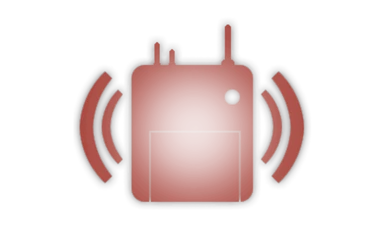- Home-
- Subnautica-
- Mods for Subnautica-
- Radio distress signals

Radio distress signals
About This Mod
Once the walkie-talkie is repaired, all Lifepod distress alarms will be activated.
What he's doing.
This mod only works if you haven't fixed the radio during the game.
Repair of the radio will allow you to receive all distress signals from other rescue modules.
All other radio messages should be unaffected (those not coming from the rescue capsule).
**If you are using "Fast Start" mode, you should disable the option to automatically repair the rescue capsule.
- Thank you to theirishstud0420 for bringing this to our attention.
Version 2.0: Updated for Living Large. This version uses BepInEx. Installation: Place RadioDistressSignals.dll in the BepInEx/Plugins folder.
Version 1.2: Updated for Unity 2019. Installation: QModManager (unzip and place the RadioDistressSignals folder in the QMods folder). To delete, delete the RadioDistressSignals folder)
Version 1.1: for Big Little Update, unless Subnautica Unity has been upgraded to 2019. Install: QModManager (open the RadioDistressSignals folder and place it in the QMods folder). To delete, delete the RadioDistressSignals folder)
Why did I do that?
I made this mod for role-playing. It always seemed strange to me that you receive messages from one of the other life modules only at an arbitrary signal (for example, when creating a tool).
Initially, these messages were broadcast while you were unconscious, and I don't know why not all radio stations were available after the repair. It seems logical that the timer transmissions should go in a circle. (If you repaired an Lifepod rather than a radio station, the Lifepod status screen shows "the radio is coming in", which means that the capsule can receive messages but cannot play them back until the radio station is damaged.)
It is clear that the developers are changing the approach to the game. Instead of messages coming in a little bit, you'll be able to examine any message in any order. I like the feeling of prioritizing and targeting, like finding a way to dive deep enough or to survive in radiation.
If instead you want to send messages in a different order, or not all at once, but in a different order, write in the comments and I'll try to help, or you can enable the radio messages from the console (all uppercase and lowercase (not case sensitive)):
Lifepod Console Commands
2: Goal Radio RadioBloodKelp29
3: Target Radio RadioGrassy25
4: Aim Radio Radiation Team
6: The purpose of RadioShallows22
7: The purpose of RadioKelp28
12: Aim of Radio-Kush26
13: The purpose of RadioHryb24
17: The purpose of Radio Grass21
19: The goal of RadioSecondOfficer
Messages Sunbeam
Goal History RadioSunbeamStart
Target RadioSolar Beam2
Target RadioSolar Beam3
Target radio station Sunbeam4
Distorter
Target Radio Precursor1
Target of RadioWarper1
Warper2 target radio
Others
Target Radio RadioBounceBack
Target Radio RadioCaptainsHQCode
Similar Mods/Addons
JPBTV Crazy game save.1.0Mods for SubnauticaSubnautica
This is a lousy log file that I made. Around the base at the bottom of the floating island there is...301
Thrush1.0.0Mods for SubnauticaSubnautica
This mod adds the first drone from Vehicle Framework: Crush, used for remote resource collection.The...4901
Improved PT-BR language files.1.0Mods for SubnauticaSubnautica
Some titles and descriptions have been changed in PT-BR translation to improve harmonization and cla...300
Copper based on screening results (BepInEx)1.0.0Mods for SubnauticaSubnautica
Scanning of known parts allows to obtain both titanium and copper.In this mode, scanning a known par...200
Third-person immersion1.0.0Mods for SubnauticaSubnautica
Because first-person perspective can cause motion sickness, a third-person perspective has been adde...1300
Alterra Battle Arena1.0Mods for SubnauticaSubnautica
Alterra Battle Arena is an exciting ocean-themed arena where players and leviathan players engage in...200
Minimap (updated for version 2.0).1.0.1Mods for SubnauticaSubnautica
This is a prototype mini-map. It adds a permanent overlay of the user interface to the player's user...2100
Subnautica "Epic Weather".0.0.5Mods for SubnauticaSubnautica
This mod adds various weather phenomena that randomly occur on the surface of the earth, such as rai...2000
Equipment for bags1.2.0Mods for SubnauticaSubnautica
Increase inventory.This mod adds three bags and equipment slots.Each bag is produced by a fabricator...1200
MCH4 Custom Loading Screen.1Mods for SubnauticaSubnautica
A selection of 55 different screenshots taken by me (MCH4) and my friend MrCreeper on Subnautica.300
Vegetarian waters2.0Mods for SubnauticaSubnautica
Add several new kinds of water to the game, which can be made from various edible plants in the game...100
Emptiness becomes part 11.0Mods for SubnauticaSubnautica
This is the first part of my (planned) 3-part modpack installation (don't ignore it): put the build...400
Saving game Player restored1.0Mods for SubnauticaSubnautica
It's just saving the game (of course), but you don't have to go to the Emperor of the Sea, as you're...000
Statistical core1.0.1Mods for SubnauticaSubnautica
API Subnatica for easy change of player status and itemWhat is Stats Core?Stats Core is an API that...200
Without battery (Bepinex)1.0.0Mods for SubnauticaSubnautica
Simple mode to remove batteries and power supply elements from the tools and vehicles being processe...200
Harder Craft1.0.0Mods for SubnauticaSubnautica
Fashion as ¨Easy work¨ but more difficult ---------------------------------------------------Done---...000
Subnautica "Nitrox - multiplayer mode."1.1.0.1Mods for SubnauticaSubnautica
Nitrox is an open-source, multi-user modification. The mod is in th...000
Composite building materials1.0.0Mods for SubnauticaSubnautica
Add 'Degasi Planter', 'Mushroom Terrarium' and 'Science Bench' mounted scenery.Additional mounted sc...900
Collection of Los Gapos Beta labyrinths.2.0Mods for SubnauticaSubnautica
This is our collection of mazes! We built this maze! I hope you like it! It's a fun maze!000
Warp Shield1.2Mods for SubnauticaSubnautica
Seamoth and Prone's costumes were updated to prevent warper explosions from warping.The phase stabil...500