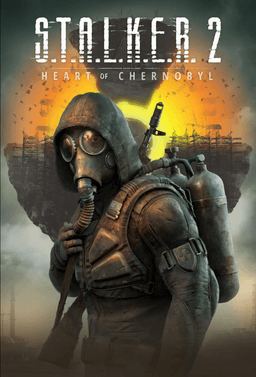- Home-
- S.T.A.L.K.E.R. 2: Heart of Chornobyl-
- Miscellaneous for S.T.A.L.K.E.R. 2: Heart of Chornobyl-
- How to pack and unpack mods

How to pack and unpack mods
About This Mod
In this tutorial, I will explain how to package and unpack all .pak mods.
If you want to unpack the whole gamedata, check my sticky post here: Link
This guide is intended for editing/merging ready mods.
To merge, you will need:
1. Notepad++
2. BCompare (I really don't like the Notepad++ plugin)
3. RePack
To unpack:
1. Create a folder;
2. Put the repack and its contents there;
3. Add my files from the archive;
4. Open ReUnpak.bat using Notepad or Notepad++;
5. Add the name of your addon to the end of the file;
6. Run ReUnpak.bat and it will create a folder with unpacked addon in your working folder;
7. Now you can start working with unpacked addon.
To merge:
1. Create 2 folders, 1 and 2 will be the best solution;
2. Place the files you want to merge first in 1 and second in 2:
3. Open BCompare, click the Compare texts button;
4. Select the folder icon and select both https://i.ibb.co/Vv4r90s/image-2024-11-24-19-52-22.png files.
5. You can add different lines from one file to another by clicking the https://i.ibb.co/16t0nfs/photo-2024-11-24-19-51-29.jpg arrow.
6. When everything is ready, click on the merged text and press Ctrl+S, it will save the file.
For packing:
1. Create a folder;
2. Put the repack and its contents there;
3. Add my files from the archive;
4. Open Repak.bat using Notepad or Notepad++;
5. Edit the correct working folder paths and create a folder for your mod;
6. Make the correct game path in the working folder, for example, Stalker2\Content\GameLite\GameData
7. Put your mod in the GameData folder;
8. Add the name of your addon with _P at the end in Repak.bat;
9. Run Repak.bat and it will create the file youraddonname.pak_P.pak in your working folder;
10. Place your file in S.T.A.L.K.E.R. 2 Heart of Chornobyl\Stalker2\Content\Paks\~mods
Credit: Stalker_Boss
Similar Mods/Addons
Reduced Aim ImpactallMiscellaneous for S.T.A.L.K.E.R. 2: Heart of ChornobylS.T.A.L.K.E.R. 2: Heart of Chornobyl
Select the desired hitting power using the sight: 20/33/50/66/75% of the maximum.000
STALKER EVO - REVO modallMiscellaneous for S.T.A.L.K.E.R. 2: Heart of ChornobylS.T.A.L.K.E.R. 2: Heart of Chornobyl
Add Ukrainian alcoholic-energy drink "RevO" to the game.000
Transparent Screen of Death ModallMiscellaneous for S.T.A.L.K.E.R. 2: Heart of ChornobylS.T.A.L.K.E.R. 2: Heart of Chornobyl
A simple fashion that makes the screen of the end transparent.000
Realistic description of Reshade modallMiscellaneous for S.T.A.L.K.E.R. 2: Heart of ChornobylS.T.A.L.K.E.R. 2: Heart of Chornobyl
Realistic description of Reshade000
ART — Artifacts, reworked and transformed by modallMiscellaneous for S.T.A.L.K.E.R. 2: Heart of ChornobylS.T.A.L.K.E.R. 2: Heart of Chornobyl
Recycles detectors, armor, and artifacts, introduces new levels, and redesigns the quest scheme to c...000
Repair kit setallMiscellaneous for S.T.A.L.K.E.R. 2: Heart of ChornobylS.T.A.L.K.E.R. 2: Heart of Chornobyl
Imagine: your weapons or armor fail away from the equipment - but from now on it is no longer a prob...300
Basic console mod hotkeysallMiscellaneous for S.T.A.L.K.E.R. 2: Heart of ChornobylS.T.A.L.K.E.R. 2: Heart of Chornobyl
Main Console Shortcuts100
Arachnophobia modallMiscellaneous for S.T.A.L.K.E.R. 2: Heart of ChornobylS.T.A.L.K.E.R. 2: Heart of Chornobyl
Destroys spiders for people with arachnophobia000
Quick Replacement of Chinese NounallMiscellaneous for S.T.A.L.K.E.R. 2: Heart of ChornobylS.T.A.L.K.E.R. 2: Heart of Chornobyl
Replaced operatively part of terms from "Stalker 2" by familiar from the trilogy.In the future, it i...000
Mode detector rangeallMiscellaneous for S.T.A.L.K.E.R. 2: Heart of ChornobylS.T.A.L.K.E.R. 2: Heart of Chornobyl
Changes the range of discovery of artifacts on scanning devices.000
Remove background from Quest UIallMiscellaneous for S.T.A.L.K.E.R. 2: Heart of ChornobylS.T.A.L.K.E.R. 2: Heart of Chornobyl
Removes the background from job alerts.000
Ammo crates with descriptions. Optimized for gameplay. Editable.allMiscellaneous for S.T.A.L.K.E.R. 2: Heart of ChornobylS.T.A.L.K.E.R. 2: Heart of Chornobyl
Correct the terrible usability of ammunition boxes by incorporating descriptions. Consider the laure...000
Drunk Stalker modallMiscellaneous for S.T.A.L.K.E.R. 2: Heart of ChornobylS.T.A.L.K.E.R. 2: Heart of Chornobyl
This small mode allows for a three-minute hypnotic effect.Works with 1.5!!! patchPartly works with p...000
Long acting energy drink modallMiscellaneous for S.T.A.L.K.E.R. 2: Heart of ChornobylS.T.A.L.K.E.R. 2: Heart of Chornobyl
Increased duration of energy drink and water000
Remove Background from Interact InterfaceallMiscellaneous for S.T.A.L.K.E.R. 2: Heart of ChornobylS.T.A.L.K.E.R. 2: Heart of Chornobyl
Removes the black background from the interaction interface and resource extraction process.000
Elementary ModOrganizer 2 (MO2) Support for Stalker 2 Heart of ChornobylallMiscellaneous for S.T.A.L.K.E.R. 2: Heart of ChornobylS.T.A.L.K.E.R. 2: Heart of Chornobyl
Here is a rewritten text in Russian:A simple Stalker project that provides installation support thro...000
Realistic damage (humans only)allMiscellaneous for S.T.A.L.K.E.R. 2: Heart of ChornobylS.T.A.L.K.E.R. 2: Heart of Chornobyl
increased damage to the body and limbs (and from shots to the head) in people. It does not act on mu...000
Trader sells 7.62x39 mod cartridgesallMiscellaneous for S.T.A.L.K.E.R. 2: Heart of ChornobylS.T.A.L.K.E.R. 2: Heart of Chornobyl
Currently, no merchants in the game sell 7.62x39 ammunition. This mod corrects this and includes the...100
mod conflict detection scriptallMiscellaneous for S.T.A.L.K.E.R. 2: Heart of ChornobylS.T.A.L.K.E.R. 2: Heart of Chornobyl
simple PowerShell script for detection of modification conflicts200
Revo Energy (perpetual swap)allMiscellaneous for S.T.A.L.K.E.R. 2: Heart of ChornobylS.T.A.L.K.E.R. 2: Heart of Chornobyl
This mod transformed the Non-Stop energy drink textures into Revo Energy (both regular and limited e...000