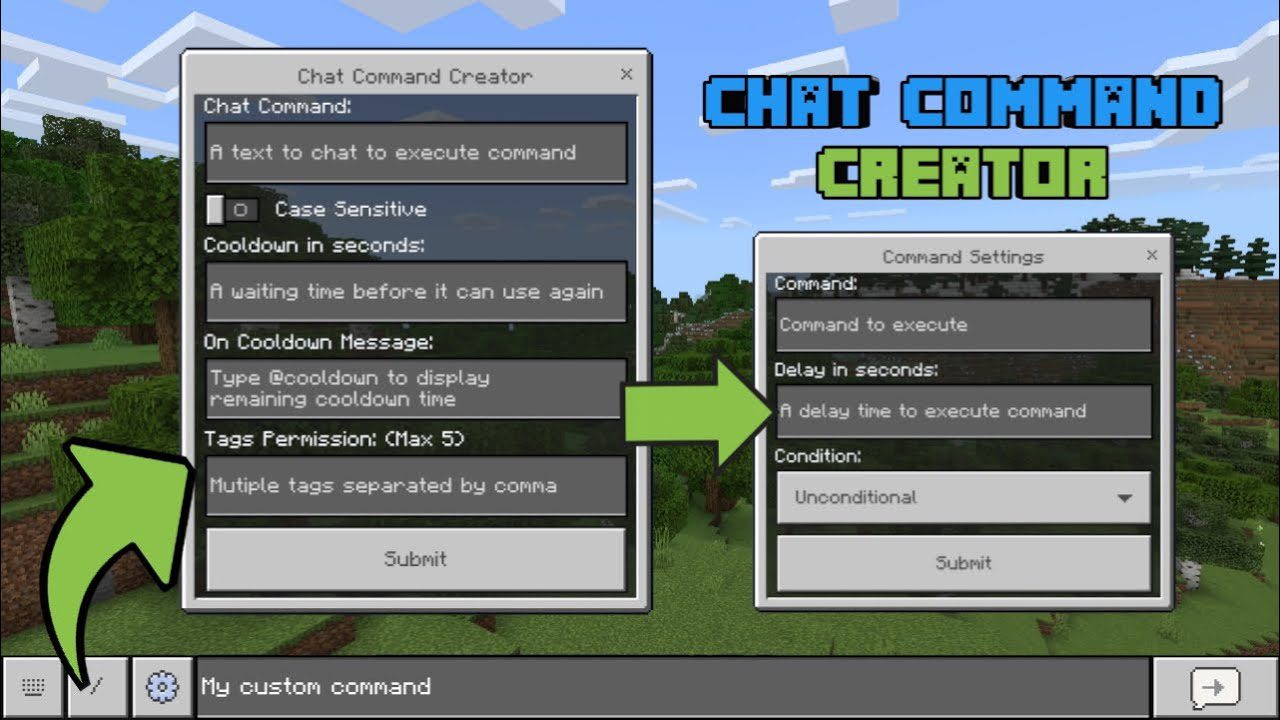- Home-
- Minecraft: Bedrock Edition-
- Mods for Minecraft: Bedrock Edition-
- Plugin for creating chat commands (1.20) - MCPE/Bedrock Mod

Plugin for creating chat commands (1.20) - MCPE/Bedrock Mod
About This Mod
Do you want to execute commands via specific chat messages? Don't look any further! The Chat Command Generator Plugin plugin (1.20) is created especially for you. With this powerful tool, you can enable commands based on specific text triggers.
Features
You can customize chat commands and set the interval between them. User messages can be displayed when a player tries to use a chat command that is in a pending state.
Creating chat commands
To create a chat command, enter "cmd: create" in the chat and close the chat UI to open the chat command generator. The chat command generator has many functions, each of which is described below.
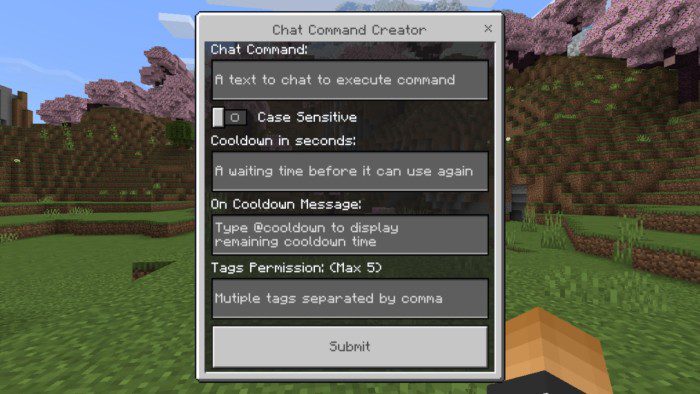
Chat command (required): The text entered here is a chat command. When the player enters this text into the chat, the command entered will be executed.
Case sensitive: Chat commands must be case sensitive if enabled.
Timeout (optional): Specifies the timeout and interval between the use of this chat command.
Collapse message (optional): This message is displayed to the player when they try to use the chat command again during the Collapse.
You can replace it with the remaining cooling time by adding "@cooldown" to this message.
Default message The chat command is in standby mode. Please try again within the timeout period.
Allow tags (optional): This field specifies which tags the player needs to use to use the chat command. You can specify multiple tags separated by commas. The player must have one of the specified tags in order to use the chat command. If left blank, any player can use the chat command.
After you have entered the required fields, click Submit to proceed to the next page. On this page you will see a list of commands. Initially, this list will be empty and only the Add Command button will appear. Click it to add a new command.
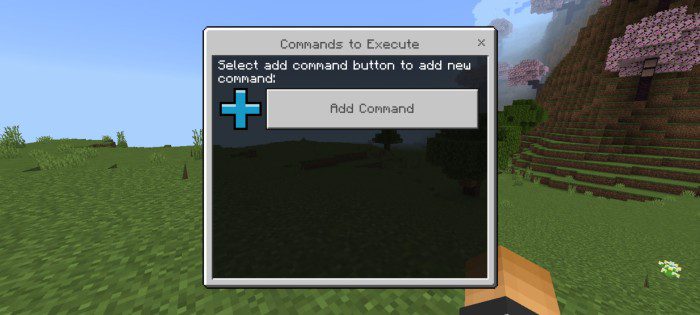
Configure Commands
Click Add Command to see more options. How to use them is described below.

Command (required): Enter the command you want to run here. The command originally entered here does not require a slash (/) symbol, but you can add one if you want.
Delay time (seconds) (optional): Specifies the amount of time to delay before executing this command. If you leave this field blank, the default value will be 0 and there will be no delay.
Condition (drop-down): This drop-down field has two options:
Unconditional (default): This command is executed whether or not the previous command was successful.
Conditional: This command is executed only if the previous command was successful.
Note The Conditional option is not available for the first command line.
After you have entered the required parameters, click Submit to return to the Commands to Run page. The newly added command appears in the list. You can add up to 30 commands. The command you create will appear as the Command Line. You can select any of the command lines to display. You will then be asked to change or delete the two options. Simply select the action you want to perform.
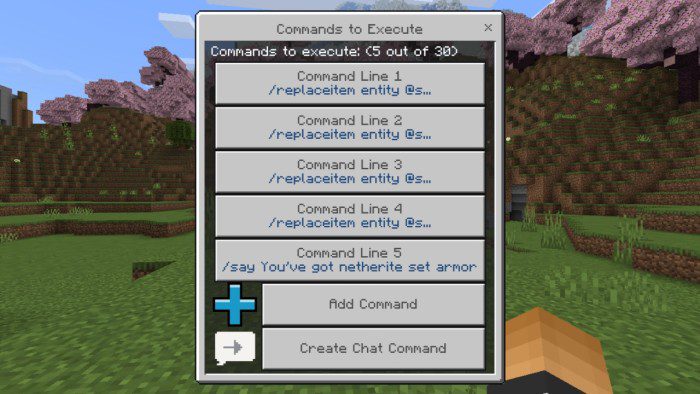
If there is at least one command line on this page, a new Create Chat Command button appears. Selecting this button saves the chat command and makes it available.
Edit chat commands
To edit an existing chat command, open the chat command editor by typing "cmd: edit". All available chat commands are displayed here. Select the one you want to edit.
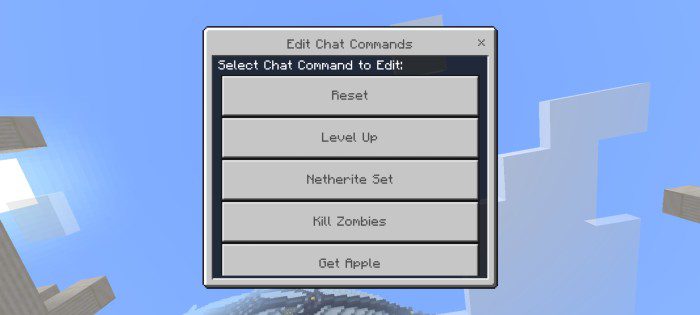
Delete chat commands
To remove an existing chat command, simply type "cmd: delete". Select the command you want to remove.
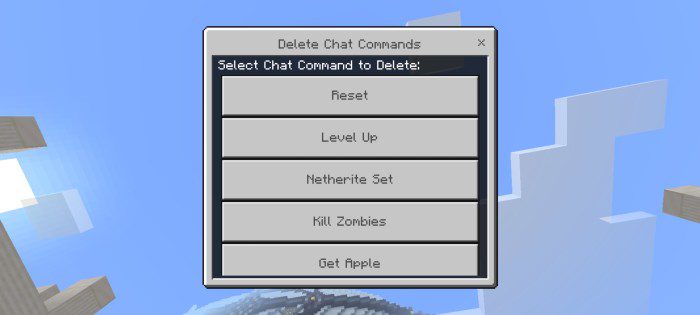
Other teams.
Other cmd commands are available in this plugin." cmd: resetcd" resets the timeout for chat commands that are in standby mode, allowing you to use chat commands without waiting. cmd: list" allows you to view all available commands.
Using Permissions
All commands can only be used by players with operator rights. However, the server/reality cannot determine if the player has operator rights. Therefore, players can only use these commands by tagging themselves as "operator".
Players with operator privileges can use all chat commands even if they do not have the required privileges by tag.
Similar Mods/Addons
Solo Leveling Addon (1.21, 1.20) – MCPE/Bedrock Mod3Mods for Minecraft: Bedrock EditionMinecraft: Bedrock Edition
Embark on an epic adventure in this new Solo Leveling Addon (1.21, 1.20)! Playing as Jean, you will...2K02
Action & Resource Pack (1.21, 1.20) – MCPE/Bedrock1.21Mods for Minecraft: Bedrock EditionMinecraft: Bedrock Edition
Action & Stuff Resource Pack (1.21, 1.20) for Minecraft Bedrock features detailed textures, real...13.4K01
Mod Realistic Craft (1.21, 1.20) – MCPE/Bedrock Mod/Map1Mods for Minecraft: Bedrock EditionMinecraft: Bedrock Edition
Rediscover the enchanting world of Minecraft with Realism Craft fashion for MCPE! Realism Craft Addo...38K01
Instant House Plugin (1.20, 1.19) - MCPE/Bedrock Module1.20Mods for Minecraft: Bedrock EditionMinecraft: Bedrock Edition
Instant Houses Plugin (1.20, 1.19) is a plugin that adds 14 houses and two mansions that can be gene...5401
Minecraft Pocket Edition Free (1.21.1, 1.20.81) – Download Bedrock Edition APK3Mods for Minecraft: Bedrock EditionMinecraft: Bedrock Edition
Minecraft Pocket Edition Free (1.21.1, 1.20.81) (or MCPE/Bedrock Edition) is a great entertainment f...33401
World Builder Mod (1.21, 1.20) – MCPE/Bedrock Mod1Mods for Minecraft: Bedrock EditionMinecraft: Bedrock Edition
World Builder Addon (1.21, 1.20) is a game-changing addon that enhances the editing of the game worl...9.7K11
Kill Mod (1.21, 1.20) – MCPE/Bedrock Mod1.21Mods for Minecraft: Bedrock EditionMinecraft: Bedrock Edition
Prepare for a chilling experience with Murder fashion! Murder Addon (1.21, 1.20) represents a sinist...5300
Raiyon plugin for Java Combat (1.20, 1.19) - compatible with any plugin1.20Mods for Minecraft: Bedrock EditionMinecraft: Bedrock Edition
Have you ever wanted your mainframe experience to be close to Java? If so, this plugin is for you! T...13000
Dragon Mounts 31.17Mods for Minecraft: Bedrock EditionMinecraft: Bedrock Edition
Dragon Mounts 3 for Minecraft PE 1.17 is a fascinating addon that lets you ride a dragon and fly acr...3900
Titan mobs1.18Mods for Minecraft: Bedrock EditionMinecraft: Bedrock Edition
To make survival difficult, we recommend installing the Titan Mobs add-on for Minecraft. This improv...7400
Furnicraft 3D Block Addon (1.21, 1.20) – with Simple Comes Alive ModallMods for Minecraft: Bedrock EditionMinecraft: Bedrock Edition
Furnicraft 3D Block Addon (1.21, 1.20) brings more than 500 pieces of furniture to the game, as well...10300
Mod Toilet Raids Skibidi (1.21) – MCPE/Bedrock mod1.21Mods for Minecraft: Bedrock EditionMinecraft: Bedrock Edition
The invasion is coming! Protect villages from Skibidi raids by building your alliance and improving...46200
Insta Farm Addon (1.21, 1.20) – The whole farm in one click!allMods for Minecraft: Bedrock EditionMinecraft: Bedrock Edition
Insta Farm Addon (1.21, 1.20) is a convenient fashion for those who are passionate about agriculture...4200
Crazy Weaponz Add-on (1.20) - MCPE/Bedrock Mod1.20Mods for Minecraft: Bedrock EditionMinecraft: Bedrock Edition
Crazy Weaponz Addon (1.20) is the best MCPE weapons addon to take battles to new heights! A set of h...15800
Mineral Golems Add-on (1.20) - MCPE/Bedrock Mod1.20Mods for Minecraft: Bedrock EditionMinecraft: Bedrock Edition
Mineral Golems Add-on (1.20) is a beta version of an add-on created by ForeverAPigman that represent...2200
Addon Star Bot (1.21, 1.20) – MCPE/Bedrock Mod1Mods for Minecraft: Bedrock EditionMinecraft: Bedrock Edition
Star Bot Addon (1.21, 1.20) is a unique MCPE/Bedrock addon that allows you to recruit bot players in...8600
Addon Deathnerite (1.21, 1.20) – Compatible with other addons1Mods for Minecraft: Bedrock EditionMinecraft: Bedrock Edition
Deathnerite Addon (1.21, 1.20) is an impressive addon for MCPE/Bedrock that introduces new material...4600
Mod 2Horse Seats (1.21, 1.20) – MCPE/Bedrock Mod1.21Mods for Minecraft: Bedrock EditionMinecraft: Bedrock Edition
2 Seats on Horse Addon (1.21, 1.20) allows you to ride a horse together as a boat. It works on both...1900
Add-ons SpongeBob SquarePants (1.20, 1.19) - MCPE/Bedrock Mod1.20Mods for Minecraft: Bedrock EditionMinecraft: Bedrock Edition
The addon SpongeBob (1.20, 1.19) features SpongeBob SquarePants, Patrick Star, Sandy Cheeks, Squidwa...20400
Copper Golem returns to ASMP plugin (1.20) -MCPE/Mainstream mode1.20Mods for Minecraft: Bedrock EditionMinecraft: Bedrock Edition
1 mafia, which did not win the last Mobvote, is now available in the AdventureSMP series plugin on Y...6300