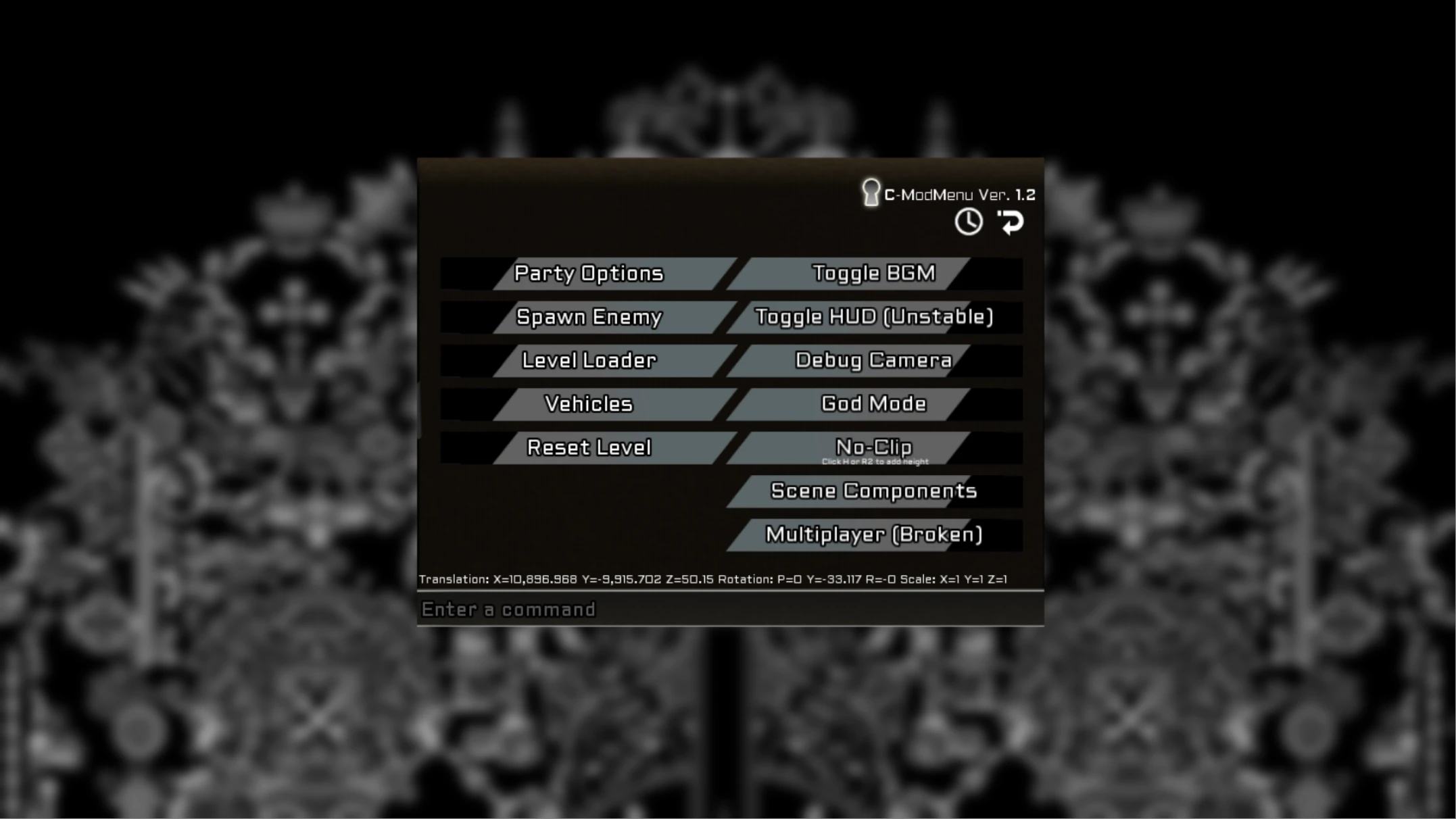C-ModMenu
About This Mod
If you're using Simba to open the fashion menu, you'll need to first use its link, and then take a few steps forward to make it work.
If you are using Unreal Mod Loader to open the menu, you must first open the .exe for the mod loader and then open Kingdom Hearts 3.
To literally open the menu, on the right side of the screen there is a small notch, clicking on which, you open the menu, and clicking on the notch again, hide the menu (pressing K will also do it). The keyhole at the top of the menu will close the menu completely and you will not be able to open it again until you pass the boot screen or use Simba to open it again. The clock button is an easing button that slows everything but the player's character. (This applies to the camera as well.)
All the options on the left side of the menu call up a new screen that has its own options. For example, the Party Options screen allows you to change the player character and party members. To return to the home screen, click the back arrow at the top.
The right side of the menu is full of cheats and other things that can affect music and HUD combat, and don't cause any special screens, most of them switch something to themselves and then turn off.
Similar Mods/Addons
Menu Tres ModallUtilities for Kingdom Hearts 3Kingdom Hearts 3
Activate the mod/practice menu to swap characters and allies or fight bosses on the fly.Also include...200
Kingdom Hearts III Cheats TableallUtilities for Kingdom Hearts 3Kingdom Hearts 3
The initial cheat table for Kingdom Hearts 3, contains several main pointers for data editing. Will...200