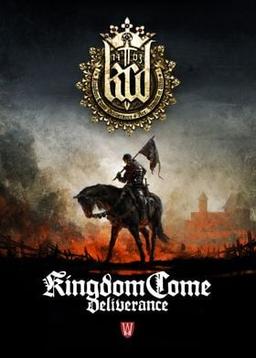- Home-
- Kingdom Come: Deliverance 2-
- User interface for Kingdom Come: Deliverance 2-
- Compass for hardmode_no LetterBox compilation

Compass for hardmode_no LetterBox compilation
About This Mod
Compiling Compass for hardmode and without LetterBox
For starters, let’s consider the process of creating a Compass that is hardmoded but devoid of the "writing effect" (LetterBox). This involves integrating settings that allow the application to adapt to more complex game environments and avoid black bars at the edges of the screen.
You must first configure the development environment. You may need to install the appropriate compilation tools, such as the language compiler in which Compass is written, the libraries needed to run it, and the tools to build it. It is important to ensure that all dependencies are resolved correctly.
Next, go directly to editing the Compass source code. You need to find the code sections responsible for displaying the interface and processing game data. In particular, you will need to change the logic responsible for drawing the compass, scaling it and its position on the screen, taking into account the features of the hardmode and the need to get rid of LetterBox. This may require alteration of coordinate calculations and, possibly, replacement or adaptation of graphical resources.
When working with hardmod, you probably have to take into account the increased complexity of the gameplay associated with other aspects of the game. This may require the addition of new variables and logical conditions to ensure that the compass correctly displays information in new, more complex situations.
To remove LetterBox, you must change the rendering settings that control how the image is scaled. Make sure that the compass is displayed on the whole screen without distortion by recalculating the proportions. This may include resizing and positioning UI components.
After making changes to the code, compile. The compilation process converts the source code into an executable file. It is important to make sure that the compilation proceeds without errors.
Finally, after successful compilation, you need to test the resulting version of Compass in hard mode to make sure that it works correctly and that there is no LetterBox effect. Testing will help identify possible errors and shortcomings that need to be corrected.
Similar Mods/Addons
Hide skill test resultallUser interface for Kingdom Come: Deliverance 2Kingdom Come: Deliverance 2
Hide the skill score pop-up window and alerts about the player's reputation level and current abilit...000
Improved user interfaceallUser interface for Kingdom Come: Deliverance 2Kingdom Come: Deliverance 2
Improving the user interface to improve visual perception, as well as optimizing the "weight" (size)...000
Change the size of the map markerallUser interface for Kingdom Come: Deliverance 2Kingdom Come: Deliverance 2
This mode makes changes to the size of icons displayed on the map: quest markers, location designati...000
I Want To Hold W - Horse Tutorial Popups DisappearallUser interface for Kingdom Come: Deliverance 2Kingdom Come: Deliverance 2
Fixes the problem with some annoying tooltips that contain instructions. These windows, being intrus...000
More subtle HUD for health and staminaallUser interface for Kingdom Come: Deliverance 2Kingdom Come: Deliverance 2
Reduces the size of the health and stamina bars displayed at the bottom of the screen.There are seve...000
Best Chinese FontallUser interface for Kingdom Come: Deliverance 2Kingdom Come: Deliverance 2
This module converts the original "WENDING FANG XIN RUN ROUND" font into a serif font, adapting it t...100
Always-on dot reticle for bows and crossbowsallUser interface for Kingdom Come: Deliverance 2Kingdom Come: Deliverance 2
This mode introduces a permanent targeting net for bows and crossbows. It will always show the aimin...100
Silver Lys Gear (Eastern European translations)allUser interface for Kingdom Come: Deliverance 2Kingdom Come: Deliverance 2
Translations of Silver Lys Gear into Eastern European languages for fashion.200
Improved loading screensallUser interface for Kingdom Come: Deliverance 2Kingdom Come: Deliverance 2
Adds more starter screens, and provides access to all original screens for all regions.000
Simple gridallUser interface for Kingdom Come: Deliverance 2Kingdom Come: Deliverance 2
A simple, white sight net designed for 32 and 12 pixels resolution, which is an alternative to a sta...000
Show Reticle for Bows and Rifles - Conflict Free - Aiming AssistanceallUser interface for Kingdom Come: Deliverance 2Kingdom Come: Deliverance 2
Constant display of the center of sight for bows, crossbows and guns. No conflicts with other mods a...200
No skipping dialogueallUser interface for Kingdom Come: Deliverance 2Kingdom Come: Deliverance 2
Disables the ability to skip dialogs and cutscenes.000
Precision Archery SightallUser interface for Kingdom Come: Deliverance 2Kingdom Come: Deliverance 2
This unique sight is designed to help players accurately shoot from the bow while in the saddle.200
Henry's Famous Breastplate - Russian LocalizationallUser interface for Kingdom Come: Deliverance 2Kingdom Come: Deliverance 2
Russian version of fashion "Legendary bib of Henry"000
No mailboxallUser interface for Kingdom Come: Deliverance 2Kingdom Come: Deliverance 2
Deletes mailboxes that are present in cutscenes.000
Clear Vision User Interface by CheckerallUser interface for Kingdom Come: Deliverance 2Kingdom Come: Deliverance 2
Minimalistic and extremely clear user interface and HUD: no excesses, no obscurations, only the most...000
Change the scale and replace the player map markerallUser interface for Kingdom Come: Deliverance 2Kingdom Come: Deliverance 2
This mod offers a change or adjustment of the scale of the player icon on the map, providing five di...100
Remove fog of warallUser interface for Kingdom Come: Deliverance 2Kingdom Come: Deliverance 2
Removes clouds that close the map.400
ChinesesFix modallUser interface for Kingdom Come: Deliverance 2Kingdom Come: Deliverance 2
Translation of Simplified Chinese localization.000
Canonical sortallUser interface for Kingdom Come: Deliverance 2Kingdom Come: Deliverance 2
This mod makes changes to your inventory, offering sorting items. The original names of the items re...000