- Home-
- Grand Theft Auto: The Trilogy-
- Scripts for Grand Theft Auto: The Trilogy-
- Weapon selection menu

Weapon selection menu
About This Mod
This is the first CLEO menu for weapon selection, the current version is V1.
Only compatible with Grand Theft Auto: San Andreas - Definitive Edition.
Please download and install CLEO Redux from here.
CLEO Redux.
Installation instructions.
After unpacking, place the CLEO folder in the game's root directory or place the weaponmenu_v1(BY_XMDS).cs file directly in the CLEO folder (if the CLEO main program is installed).
How to run.
Press both the SHIFT key and the number 2 (above the W key) to open the weapons menu.
Follow the game's subtitle prompts to navigate the menu list.
Press W or the up arrow to go to the previous item.
Press S or the down arrow to go to the next item.
You can also click on a menu item with the mouse.
After selecting a menu item.
Spacebar or Enter key Enter sub menu / Get weapons.
Key T Return to main menu / Exit menu.
The first item on the main menu is "Additional Weapons", where you can enter the "Weapons" sub-menu to get sticks, knives, parachutes, etc.
Jetpacks are the last item on the Weapons sub-menu.
Similar Mods/Addons
Revitalizing Grove Street V2.0allScripts for Grand Theft Auto: The TrilogyGrand Theft Auto: The Trilogy
Real civilization on Grove Street.Update (V1.0):Optimized mod loading.Code improvements.This fashion...100
ImGui Menu (Cleo) / ImGui Menu (Cleo)allScripts for Grand Theft Auto: The TrilogyGrand Theft Auto: The Trilogy
ImGui Menu (CLEO) - GTA San Andreas Definitive EditionYou must have the latest version of CLEO Redux...2100
No more GPSallScripts for Grand Theft Auto: The TrilogyGrand Theft Auto: The Trilogy
[GTA Trilogy] No GPS (remove GPS lines)Due to a number of errors, the in-game navigator did not work...400
Realistic Grove Street V2.0allScripts for Grand Theft Auto: The TrilogyGrand Theft Auto: The Trilogy
Real life on Groove Street.Update (V1.0):Optimized mod loading.Improved code.High-quality scenarios...200
Fighting tournamentallScripts for Grand Theft Auto: The TrilogyGrand Theft Auto: The Trilogy
Street Fighting by DADA GAMERZScript for adding a fighting tournament in the Grove Street area. Venu...400
Realistic Hospital in Las Venturas V1.0allScripts for Grand Theft Auto: The TrilogyGrand Theft Auto: The Trilogy
Realistic hospitals in Las Venturas.Update (V1.0):Optimized mod loading.Improved code.This mod anima...000
Realistic bar in Ganton V1.0allScripts for Grand Theft Auto: The TrilogyGrand Theft Auto: The Trilogy
Realistic drink in a pub in GuntonV1.0 Update.Fixed sudden disappearance of red tags;Added new dance...100
Realistic nightclub in Idlewood V1.0allScripts for Grand Theft Auto: The TrilogyGrand Theft Auto: The Trilogy
Realistic drink at the pub in IslewoodV1.0 Update.Fixed sudden disappearance of red tags;Added new d...200
Unreal Engine ConsoleallScripts for Grand Theft Auto: The TrilogyGrand Theft Auto: The Trilogy
This mod adds a Unreal Engine console to your game with a few special commands; don't hesitate to us...100
Realistic strip club in Los Santos V1.0allScripts for Grand Theft Auto: The TrilogyGrand Theft Auto: The Trilogy
Realistic drink at a bar in East Los SantosV1.0 Update.Fixed sudden disappearance of red tags;Added...500
Realistic behavior of brothers V1.0allScripts for Grand Theft Auto: The TrilogyGrand Theft Auto: The Trilogy
Inside the realistic Hommies gangUpdates.Fixed some bugs;Changed Read Me script.This script will all...100
Name of district and cityallScripts for Grand Theft Auto: The TrilogyGrand Theft Auto: The Trilogy
SA-DE City name.This allows you to change the name of the area you are currently in. The name appear...000
Cheat menuallScripts for Grand Theft Auto: The TrilogyGrand Theft Auto: The Trilogy
Cheat menu mode.This mode is added to the game's menu and provides various benefits. You can edit pl...1700
Increased difficulty - GTA San Andreas Definitive EditionallScripts for Grand Theft Auto: The TrilogyGrand Theft Auto: The Trilogy
Increased Complexity - GTA San Andreas Definitive EditionFighting multiple enemies makes it harder t...1400
Loading bar [GTA 3, VC, SA]allScripts for Grand Theft Auto: The TrilogyGrand Theft Auto: The Trilogy
[GTA Trilogy] Restoring Boot Bars (NOT COMPLETED)The mod restores the download bands that were disab...400
Simple Native Trainer / Simple native trainerallScripts for Grand Theft Auto: The TrilogyGrand Theft Auto: The Trilogy
Simple Local TrainerThis script allows you to customize your car, weather, and more.Controls: f4 - a...300
Life situationsallScripts for Grand Theft Auto: The TrilogyGrand Theft Auto: The Trilogy
One of Cleo's first screenplays in the trilogy. Two additional life scenes were added to this script...000
Disabling the hoodallScripts for Grand Theft Auto: The TrilogyGrand Theft Auto: The Trilogy
Script to disable radar and HUD in GTA San Andreas DE. For some reason, this feature is not provided...000
Crazy Clown / Crazy ClownallScripts for Grand Theft Auto: The TrilogyGrand Theft Auto: The Trilogy
Crazy clown.The first fashion, related to the mysterious theme of GTA SA: The Definitive Edition, ad...100
SADodgeRoll - new movementallScripts for Grand Theft Auto: The TrilogyGrand Theft Auto: The Trilogy
SADodgeRoll is a new movement skill that can be activated at any timeSADodgeRoll - Adds a new moveme...000







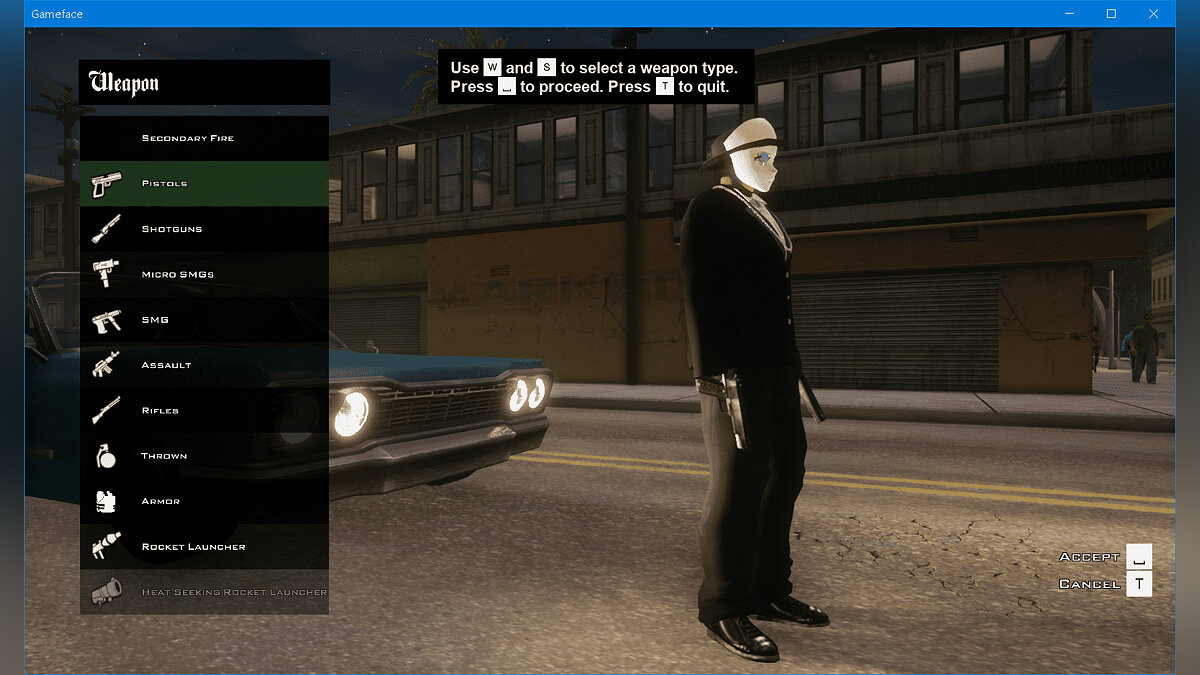














![Loading bar [GTA 3, VC, SA] addon](/_next/image?url=https%3A%2F%2Fstorage.dlcfun.com%2Fdlcfun-public%2Fimages%2Faddons%2F30b8fea4e2600b85655e42b4f26be84c.jpg&w=828&q=75)




