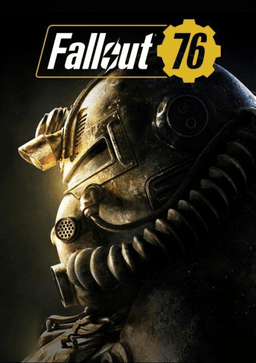- Home-
- Fallout 76-
- Utilities for Fallout 76-
- Creating custom ini Continued version

Creating custom ini Continued version
About This Mod
Fallout76CreateCustomIni
It is a simple command-line tool that creates Fallout76Custom.ini for the installed .ba2 mod. At startup, it looks in the data folder and creates a Fallout76custom.ini file that contains all the .ba2 files it finds. This is so simple that you can add it to a utility like vortex and run it after installing the mod so you don't have to manually edit custom.ini.
I have looked through many mods and added rules to put them in the right place (for example, sResourceStartUpArchiveList), but by default they are placed in sResourceArchive2List if they are not in any of the lists I have created. Usually it should work, but if it doesn't, because the mod should be somewhere else, please leave a note here or on github.
Use.
Make sure Fallout 76 is installed with UAC without localization (for example, do not install in Program Files (x86) or directly in C:³³).
Back up your existing Fallout76Custom.ini file if you have one (usually located in the Documents/My Games/Fallout 76 folder).
Install via Vortex (using the Fallout 76 Extension extension) or copy the .py or .exe file to the fallout76/data directory.
Run the file from a command prompt or through vortex.
Make sure that Fallout76Custom.ini is displayed correctly the first few times. Possibly ....
Similar Mods/Addons
Fallout 76 ini settingsallUtilities for Fallout 76Fallout 76
Turns off the sideDisabling DOFTurn off motion blurSelects TAA anti-aliasing (in use?)Sets iPresentI...000
Baka File Tool - (Free) file downloaderallUtilities for Fallout 76Fallout 76
BakaFileTool is an easy way to package free files into an archive and automatically install them in...300
Fallout 76 Customization Tool (INI Editor)allUtilities for Fallout 76Fallout 76
Here you can find and edit all the configuration settings used by the game engine. This will allow y...000
Fallout 76 loading time fixerallUtilities for Fallout 76Fallout 76
This is Fallout76Custom.ini, which has lines that take away the blunt loading time when you appear i...100
Tutorial on importing models into Fo76allUtilities for Fallout 76Fallout 76
This is a quick guide on how to import a new model into F076 using f04 mods or resources.Not everyth...000
FO76Edit modallUtilities for Fallout 76Fallout 76
FO76Edit is the version of xEdit for Fallout 76. xEdit is an advanced graphical viewer/module editor...000
Fallout 76 Quick Setup - INI Editor and Mod Manager (Not Supported)allUtilities for Fallout 76Fallout 76
*.ini SettingsChange display, graphics, sound, interface, and voice chat settings.Disable VSync (fra...600