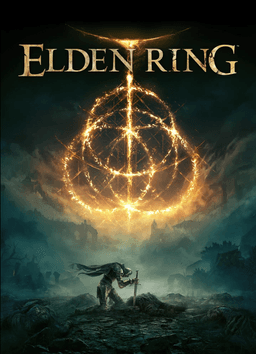- Home-
- Elden Ring-
- Armor for Elden Ring-
- Eldenring Recaller Guide and Tutorial.

Eldenring Recaller Guide and Tutorial.
About This Mod
Provides step-by-step instructions for accessing Elden Ring files, repainting textures, creating mods, and more.
**Legal notice! Please read this carefully.
You are downloading a document with a link to a OneDrive share from where you can access the tutorial. So if I update it, it will update immediately, and you won't have to come back here to download it again. I update this instruction every time I make changes to the training. This saves you from having to re-upload it to Nexus - there should be a way to receive notifications about changes to the Word document.
Updating 11/17/2022.
Rewritten UXM description to match Selective Unpacker.
Updating 19/8/2022.
There was a slight error saving textures to Photoshop. I inverted their lol by accident.
Updating 16/8/2022.
Clarifications on GIMP and paint.net have been added; I mistakenly believed that GIMP could save in sRGB format, but it does not seem to be the case. At least I couldn't find anything like it, but Photoshop and paint.net can save to sRGB. You can find more information about this in the manual. I haven't used GIMP and paint.net regularly for a while, so my knowledge of these programs is not as extensive.
Updated July 15, 2022.
Added instructions for exporting textures when using GIMP.
Updating 7/8/2022.
The UXM version is now available for Nexus, so I edited the manual to link to this page instead of redirecting it to a Discord server.
Updating 7/5/2022.
New important information has been added to the guide! Textures must be saved in sRBG format! For more detailed instructions, see section IV of the manual. You don't need to download it again here. The guide has already been updated by me, just update it and open again.
Updating 6/22/2022.
Added a version of Notepad in case you have problems with opening and using Word documents.
Updating 6/21/2022.
Added information about transparency layers and/or alpha channels.
Fixed links and instructions on how to get the version of UXM that works with Elden Ring.
Albedo maps were incorrectly identified as diffuse maps.
Fixed the amount of space UXM takes when opening the game.
Added tips for Yabber and Mod Engine 2.
Screenshots added.
Originally published June 20, 2022.
Hello and welcome! I get a lot of messages with questions about how to make a mod for repainting and how to get textures in general, so I decided to write this guide. I wrote this guide with Elden Ring in mind, but you can apply some of it to any type of mods or games. This guide consists of the following sections
Accessing .dcx Files Using UXM
Unpacking and repacking .dcx and .tpf files using Yabber
Recolor textures with Photoshop or GIMP
Save textures as .dds files
Definition of albedo, normals and metal cards
Unique identification of weapons and armor
Elden Ring file names and how to customize them
Provides links to programs, tools, and documentation related to the modding of Elden Ring and other Soulsborne games.
Similar Mods/Addons
Masked Nasty Blood Set - Noctis' KitbashesallArmor for Elden RingElden Ring
Special armor set with fabric physics includes special icons and text.If you want to support what I...300
Mesmer soldier helmet (without mask)allArmor for Elden RingElden Ring
The mask under the helmet of soldier Mesmer is removed.The front of the helmet was also slightly clo...000
Great Shield of the Exiled KnightallArmor for Elden RingElden Ring
Increase the shield of the exiled knight.Finally no more kids the size of LETSGOEnjoy!000
KOF XIV - Angel OutfitallArmor for Elden RingElden Ring
Replace the Greyhound Night kit with a KOF XIV angel costume.100
Modified Dryleaf Armor - Remove Puffy SleevesallArmor for Elden RingElden Ring
Desired modification.Remove the arm projection on the dry leaf armor to expose the short arms undern...000
Berserker Prime ArmorallArmor for Elden RingElden Ring
This is the basic version of the bundle. Check out my Patreon for the full experience, there too is...200
Guta Berserker ArmorallArmor for Elden RingElden Ring
Blade's armor set was replaced by the Berserker Guth armor.This model is taken from Berserk and Band...100
drake, knight, helm.allArmor for Elden RingElden Ring
Give the helmet two symmetrical corners, add the plate on the bottom side, fasten the neck protector...400
Guardian of the Trees - Poldrons BegonallArmor for Elden RingElden Ring
Remove the shoulder pads from the Forest Guard armor and provide an alternative to his helmet.100
Dante from dmc4 (with physical cloth)allArmor for Elden RingElden Ring
The DMC4 port rebelled against Dante's cloth and the Great Sword. Replace the casing of the pot, the...200
This is actually the black blade armorallArmor for Elden RingElden Ring
A dark, less colorful (but not monochrome) set of black knives for a true Edgelord bourne.Actually,...100
Black Khosrov armor set.allArmor for Elden RingElden Ring
Hoslow's set of dark armor.Hoslow's suit of armor. It includes two species of skulls.100
Set "Illenia"allArmor for Elden RingElden Ring
Replace the Royal Lucarianism set of soldiers, the big-horned headband and the partisans.Armor 2 of...100
Set "Night of the Ring with a Gun"allArmor for Elden RingElden Ring
Lindell in a soldier's armor-bladed headgear with black blade-and-blade dark souls3 の Knight Ringing...100
(Sekiro) Ashina Armor (seven copies)allArmor for Elden RingElden Ring
A model of seven copies of Sekiro's transplant.Comes in 2 versions: with jacket and without jacket.A...200
Quick Silver Sets - Special Armor SetsallArmor for Elden RingElden Ring
Special basic armor set made from Bloodborne and Dark Souls III armor sets. Cloak physics includes c...000
Dark Knight Armor from DS3 in Item Crafting (latest DLC update).allArmor for Elden RingElden Ring
Armor of the Black Knight of the Ring of EldenDS3 artisan productRequirementModEngine2In-Game Requir...000
Night Cavalry Armor - Less FabricallArmor for Elden RingElden Ring
Remove part of the tissue in front of the chest plate to expose the chest plate partially.Explanatio...400
Ladern helmet (without neckband)allArmor for Elden RingElden Ring
Remove the neck winding from Redman's helmet on Radan.000