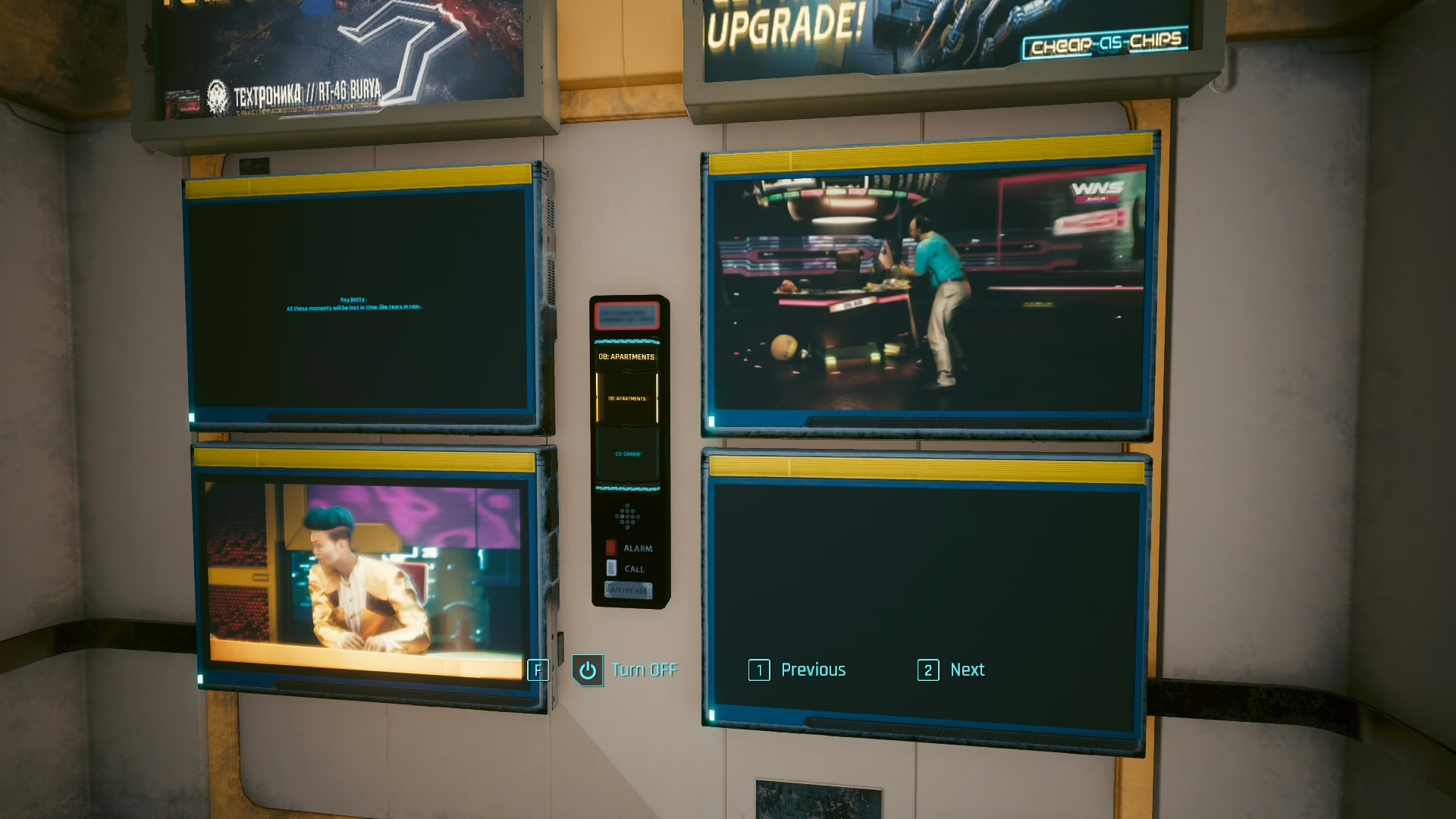- Home-
- Cyberpunk 2077-
- Mods for Cyberpunk 2077-
- All TVs are interactive and switched off

All TVs are interactive and switched off
About This Mod
TAKE ADVANTAGE OF FUTURE UPDATES AT YOUR OWN RISK. I've stopped playing Cyberpunk, so I won't update these mods anymore. This means that the RedMod variant is likely to be incompatible with any future updates to the game, while Redscript may still work (as it only modifies part of the script). If someone wants to take responsibility, be my guest, you are free to do with this fashion anything you want, except sell it.
DESCRIPTION
Makes most televisions interacting (except some unique and quest). Available in two versions:
- interactive - turning the tvs on or off depends on how they were pre-configured in the game.
- interactive and off - most tvs will be off by default.
You can still hack these TVs to distract enemies, even if they are off.
PLEASE READ IT! Unique and quest TVs (there are no spoilers here, so read on):
- The Heist - in Konpeki Plaza you will not be able to interact with TVs (this is done intentionally and you will see why). After completing the task at the motel, you will be able to interact with the TV (I was unable to disable it), but I advise you to leave everything as it is.
- Love Like Fire - when you download, the TV turns on the news channel as intended, and you can not interact with it.
- Time game - at Tom's diner I suggest you turn on the TV before talking to Takemura. I can't do this automatically because it's a normal 5-channel TV.
- Gimme Danger - in the food kiosk I suggest you turn on the TV before sitting next to Takemura. It's also a normal 5-channel TV.
- Dogtown's ghostly announcements - you'll see Kurt on TV and hear him in the speakers. You can't interact with Kurt's televisions, but there are other 5-channel televisions in Dogtown that are usually owned by merchants that you can interact with.
- Vic's TV remained the same.
The TV disconnection must now be fixed. You should hear the TV while it's on.
REDMOD VS REDSCRIPT
RedMod:
- replaces the entire script file, making it less compatible with other modes.
- RedMod itself will work with the new patches, but you may have to wait for your mods to update
RedScript:
- replaces only certain methods (functionality), thus limiting the possibilities of modification, but is more compatible with other modes.
- Redscript itself may not work with the new patches until it is updated (usually it takes a few days), but after the update you do not have to wait until your mods receive a new release.
So what to choose?
Be consistent. If you already have Redscript installed and running, use the Redscript version. Otherwise, I recommend trying the RedMod version. Simply because the RedMod version may not work together with other Redscript mods.
SET
Select a RedMod or Redscript version. Just be consistent.
Please select only one file. See the DESCRIPTION section for the different options.
Either way, unzip the files to the game folder.
DESTROY
Delete files from the game folder depending on the option you choose:
- for RedMod, delete the mods\AllTVs#(Variant) folder.
- for Redscript, delete r6\scripts\AllTVs#(Variant).reds.
COMPATIBILITY
RedMod will not be compatible with any other mods (including Redscript) that modify the following files:
- scripts\cyberpunk\devices\homeAppliances\mediaDevices\tvs\tv.script
- scripts\cyberpunk\devices\homeAppliances\mediaDevices\tvs\tvController.script
The Redscript version will not be compatible with any other mods that modify the following methods:
- TV:ResolveGameplayState
- TVControllerPS::GetActiveStationIndex
- TVControllerPS::InitializeTv
- TVControllerPS::GetActiveStationIndex
- TVControllerPS::GetChannelName
- TVControllerPS::GetChannelData
Similar Mods/Addons
Photorealistic recoloring 1.40Mods for Cyberpunk 2077Cyberpunk 2077
Improves color, shadows, tonal, and sharpness. No extra presets, just improve the al...1701
MenuMod - cheat menuallMods for Cyberpunk 2077Cyberpunk 2077
MenuModList of functions:EconomyGod the Seller (Seller with many items)Money (Add, Remove Money)Vehi...2000
Elysium AKM (standalone)allMods for Cyberpunk 2077Cyberpunk 2077
Elysium ACM-high firing rate-fast reloading-removed sling-added 4k textures-added laser (also no las...600
Cyberpunk nailsallMods for Cyberpunk 2077Cyberpunk 2077
4 sets of nails. Each of them has 37 colors and symbols.100
Kiroshi Optics CombinedallMods for Cyberpunk 2077Cyberpunk 2077
It contains all the programs for Kiroshi Optics face cybernetics.900
Adaptation of exposure.0Mods for Cyberpunk 2077Cyberpunk 2077
Accelerates exposure adaptation and eliminates vignetting from light to dark. Increa...400
Unlocked - Zen LocationsallMods for Cyberpunk 2077Cyberpunk 2077
Basics:Enables and teleports to locations shown in Zne/Meditaion BD scenes.Debugging collisions, rec...000
Johnson's Amazing Dangles Emporium - FOR USERSallMods for Cyberpunk 2077Cyberpunk 2077
Welcome toJohnson's Amazing Dangles Emporium☼ TISSUE PHYSICS☼-extravaganza-If you are here because s...200
A simple flashlight.0Mods for Cyberpunk 2077Cyberpunk 2077
Add a simple changeable flashlight to the game.1200
Elimination of the inventory glitch effect.0Mods for Cyberpunk 2077Cyberpunk 2077
A small mod that eliminates the glitch effect that appears in V when entering inventory or changing...800
Legendary collection of cyberware mods0Mods for Cyberpunk 2077Cyberpunk 2077
Description. This content adds the missing 'Cyber Arms' and 'Kilosi Optics' fashion...200
Organizer Splash Screen mod and icons for Cyberpunk 2077allMods for Cyberpunk 2077Cyberpunk 2077
YEAH! Mod Organizer 2 now officially supports Cyberpunk 2077 for archive mods! (CET mods still need...400
Drive mobile scooter 10Mods for Cyberpunk 2077Cyberpunk 2077
Replace Maimai with mobile scooters. Read the description or die....000
Simple Calypso Arm TattoosallMods for Cyberpunk 2077Cyberpunk 2077
Five simple hand designs.For body only VTK/Hyst!200
Time dilation overhaul1.63Mods for Cyberpunk 2077Cyberpunk 2077
This mod was created to fix what we believe is a fundamentally dysfunctional way of working with tim...600
Ciri 2077 NGplus and presetsallMods for Cyberpunk 2077Cyberpunk 2077
This is the new game "Start with Ciri" in Cyberpunk 2077! You avoid the Wild Hunt and have already d...100
Plugins RVC00Ns (PinkyDude Virtual Studio Store)allMods for Cyberpunk 2077Cyberpunk 2077
RVC00N Plugins▶ Virtual Shop Atelier ◀🟨 Available in 🟨 Store> HEAD <AncientDivineThe Mask of...200
Update of Misty's appearance - retexture of Jackie's photoallMods for Cyberpunk 2077Cyberpunk 2077
Retexture of a photo of Misty found in Jackie's garage to match Misty Appearance Overhaul fashion.In...000
Infinite attribute reset.0Mods for Cyberpunk 2077Cyberpunk 2077
The Reset Attributes button in the character menu is now available at any time.600