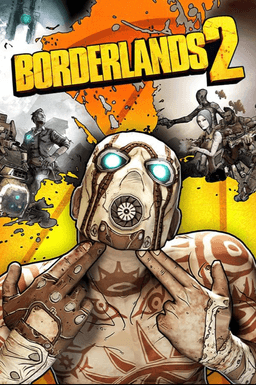- Home-
- Borderlands 2-
- Characters for Borderlands 2-
- Roland 1.4

Roland 1.4
About This Mod
This mod recreates Roland of BL1 as a playable character in BL2.
There are limitations on what can be done in the BL2 modding. So this isn't a new character, but a (rather extensive) remake of Exton.
The Scorpio turret and all of Roland's skills work in much the same way as in BL1. There are a few differences made either for technical reasons, or for balancing purposes, or just for fun. Some of these differences can be reversed. For more information, please see below.
If you like the mod, feel free to approve it or leave a review. Also, feel free to post and discuss your builds on the forum.
Credits
Special thanks to Shadowevil, LightChaosMan, C0dycode, FromDarkHell and Apocalyptech for doing everything possible and practical.
If you feel purple noble, you can treat me to a milkshake
Installation and Compatibility
1. General information
To use mods in Borderlands 2 as a whole, I strongly recommend that you first read this page; Running Mods - Borderlands Modding
1. Customize the game for mods.
On windows, you will start by installing PythonSDK (see the web page above).
On mac, you'll have to create hexedit manually.
2. Roland Fashion Configuration
You need to install OpenBLCMM first.
Open the Roland.blcm file in OpenBLCMM and configure it depending on which DLC you own. You can also uncheck some additional bonuses if you don't want them.
You need to save Roland.blcm (and Roland-fix.blcm) in the binaries of your game. When you "Save As" in OpenBLCMM, there should be a link to the Binaries directory to the left of the save pop-up).
3. Using Roland with other mods
Roland is self-contained and can be used as a stand-alone mod.
You can also try to merge it with other mods, but they should be merged into ONE file in OpenBLCMM. Roland should be compatible with most other mods, but note a few points:
Use "Import single mod" in OpenBLCMM to import Roland, preferably after importing all other mods you want to use.
Roland should be basically compatible with UCP (although I haven't done thorough testing) if you import Roland mod after UCP. However, it is preferable to disable everything related to Axton in UCP.
If other mods affect Exton's skills or class mods in any way, be sure to disable these changes.
This mod is balanced for the vanilla version of Borderlands 2. Therefore, it is not recommended to combine it with modes that affect the balance of the game (e.g. slag redesign, VHF redesign, BL1-like scaling, etc.). Even an increase in the assault rifle in the UCP may prove too big). You can try this and it might not create any technical problems, but your mileage might be different in terms of gameplay.
4. Launch fashion(s)
Start the game and go to the main menu (using New Game, etc.). Open the console and type, for example, "exec Roland.blcm". If you have merged mods with other mods in another file, you need to run this file (for example, "exec allmymods.blcm").
5. Playing in a co-operative
Roland should work well in the co-op if all players have this mod.
You can play several Rolands together. You can play as Roland in a co-op with any of the vanilla vault hunters except Exton.
Unfortunately, at the moment there is no way to play Roland in a co-op with Lilith or Mordecai (my other fashions). This may be possible in the future.
6. Known issues
The start of a new game is not always smooth. If you're having trouble: start a new Axton without mods, then save and exit when you see claptrap, follow the mod and come back.
The new version of the model changeover (from version 1.2) is better in principle, but not ideal (in particular, it can affect the pose in the inventory of some other players in the coop). So I left the old version as an option. For some users, changing the model from Exton to Roland in the inventory menu may not be applicable. This problem has never occurred to me and is of unknown origin. If you see Roland in the inventory menu, it is not necessary. But otherwise, the possible solution (not to ensure that it works) is this:
Save the additional Roland-fix.blcm file to your BL2 binaries (separately, do not import it into your main mode file).
Execute your main fashion file, including Roland.blcm as usual, from the main menu.
Download the save file and log in as Exton/Roland.
While in the game, open the console and type "exec Roland-fix.blcm".
Similar Mods/Addons
Torgue Mod 2allCharacters for Borderlands 2Borderlands 2
This mod adds to the Tournament as a fully customizable, playable storage hunter.Installation:1. Ins...400
Stryfe InfiltratorallCharacters for Borderlands 2Borderlands 2
This custom Vault Hunter replaces Zer0 (obviously). For those who are not into modding and will wond...300
Lilith BD2allCharacters for Borderlands 2Borderlands 2
This mod recreates Lilith from BL1 as a playable character in BL2.There are limitations on what can...200
Head And Skin Usability UnlockerallCharacters for Borderlands 2Borderlands 2
As a result, you can get up to 180 goals (DLC + Gearbox) or 210 goals (previous version + pay cosmet...100
Gaige - improved texturesallCharacters for Borderlands 2Borderlands 2
The gage's basic texture reskin is to improve the look of her vanilla skin. I added a layer of leath...200
Gaige The Necromancer - a mod that rebuilds GaigeallCharacters for Borderlands 2Borderlands 2
Gaige NecromanteThis is one of my old mods that I found on my hard drive.The goal of this fashion is...200
Exton Military ChaplainallCharacters for Borderlands 2Borderlands 2
Transform Soldier Exton into a whole new class. Reworked all skills and added a new ActionSkill skil...000
Elemental Banshee MayaallCharacters for Borderlands 2Borderlands 2
Elemental Banshee Maya is a complete reworking of Maya's skills and class mods, allowing her to be u...100