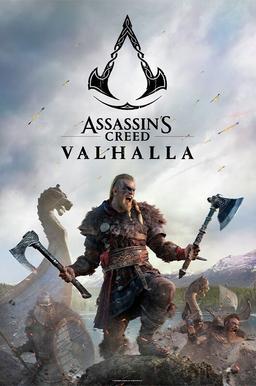- Home-
- Assassin’s Creed Valhalla-
- Gameplay for Assassin’s Creed Valhalla-
- Increased release height and sprint speed of AC Valhalla

Increased release height and sprint speed of AC Valhalla
About This Mod
Contains scripts for various additions and changes to the game
Game Speed: Changes the game's speed. Can affect story scenes, so tie a hotkey to disable it at such moments.
Ejection height: increases and decreases ejection height gain. hold down shift to zoom in and ctrl to zoom out.
Sprint Speed: Increases the speed of the sprint.
Zoom: Affects the height of the target of your Zoom. Swing up will result in a higher target and swinging down will result in a lower target. Hold shift to move up and ctrl to move down
Cassandra's Jump: Changes the free-jump animation to be similar to the one Cassandra does in AC Odyssey.
Slow Free Fall: Slows the free fall rate when jumping freely
Jump down: In the neo version, priority is given to diving and parkour down. Hold down ctrl to activate. The old version is shown for comparison.
Magnetic Hands: Increases the range of the edge capture
Cancel Hop: Automatically cancels most of the jumps with a drop animation. Hold down E to activate.
Accelerated drop: Reduces the delay between swinging and falling down with the drop button. Hold C to activate.
No Stumble: Limits fall damage and rollover animation when falling from a high altitude.
No Brick: Turns off the animation of a collision with a wall in the air.
Faith Superjump: Greatly increases the range of faith's jump. May not work properly. Hold R to activate.
Manual rolling: Allows parkour rolling from almost any jump. Hold E to activate.
Jump Gravity: Changes the fall rate during target jumps. Depending on the value (positive or negative), some animations change. It does not affect free jumping or free fall.
Smooth Bar Turns (Smooth Turns on a Turnstile): Enables animated turnstiles on a Turnstile during rocking. To activate, hold S while rocking. To do this, you must first activate the diagonal. The diagonal also makes some diagonal swings more consistent. Sometimes the rocking animation can be interrupted by freezing the character in place.
Manual jump: Hold down the space bar to activate all options. Hand jump and hand jump hold allow you to jump from any standing position. No turn free jump restricts the playback of a free-jump animation when you perform a manual jump and make a sharp turn. In some cases, it can still happen. The height of the jump increases the base height of the jump for manual jumps.
Height of the jump target: affects the height of the target for your jump. Up to higher objects, down to lower ones. Hold shift to move up and ctrl to move down. You can experiment with values in scripts to get higher or lower jumps, or ignore them completely by disabling the hotkey.
More repositories: In my experience, this feature unfortunately doesn't work as well as in Mirage. The general functionality of including more repositories is the same, but I encountered a problem when Avora is thrown at the map while creating repositories at some sites. The workaround I used in Mirage seems impossible here, so I'll have to find another one. Hotkey - C. Use at your own risk.
Hold it to sprint: You can use the SHIFT hotkey or just keep the script checked to stay in the sprint state.
Swing and Drop down: Extends range of some fall movements
Don't let go: Prevents Avor from falling off a rope or beam in free fall. Used when swinging or falling
Less Sticky Beams: Allows you to manually jump on beams, ropes and other objects that make you squat.
Fall Down: Allows Avor to fall from beams and ropes to a certain height.
I didn't do much testing, so I don't know if new scripts break anything.
Similar Mods/Addons
Unlimited Exotic Resources - Wrath Of The Druids DLCallGameplay for Assassin’s Creed ValhallaAssassin’s Creed Valhalla
Unlimited exotic Cheat Engine resourcesDLC Wrath Of The Druids-Luxury real estate-Delicious products...8000
100 Full max level save file 1.7.0allGameplay for Assassin’s Creed ValhallaAssassin’s Creed Valhalla
100% end of maximum level Save File62200
Save capitulo 3 como ExcaliburallGameplay for Assassin’s Creed ValhallaAssassin’s Creed Valhalla
I created a save at the beginning, in chapter 3 of the plot, doing nothing, in saving a lot of resou...2600
100% base game save - Max level - First pass through Helheim completedallGameplay for Assassin’s Creed ValhallaAssassin’s Creed Valhalla
Includes DLC and packs, all legally obtained.The campaign is over, the entire Order of the Ancients...6200
savegame play EARLY with MAX ABILITY UPGRADE GUNGNIR MIONIR and NODEN arc BOWallGameplay for Assassin’s Creed ValhallaAssassin’s Creed Valhalla
only for the base game all areas explored, all armor weapons unlocked and all upgrade abilities (exc...4000
Runeforge 1.3allGameplay for Assassin’s Creed ValhallaAssassin’s Creed Valhalla
This mod will allow you to change the feathers of the runes for the construction of the forgeand you...2000
ACV Time and weather controlallGameplay for Assassin’s Creed ValhallaAssassin’s Creed Valhalla
So simply insert a version of "DLL Only" on the title screen using Cheat Engine if you have a proble...1500
START SAVE ASSASINS CREED VALHALLA (ALL DLC)allGameplay for Assassin’s Creed ValhallaAssassin’s Creed Valhalla
ASSASINS CREED VALHALLA STARTER SAVE - CHAPTER 1 - RAVENSTHROPE LEVEL5SAVING IS IN CHAPTER 1 * QUEST...19700
After the prologue and first arrival in England SAVE FILESallGameplay for Assassin’s Creed ValhallaAssassin’s Creed Valhalla
After the prolog and first arrival in England, SAVE FILES33300