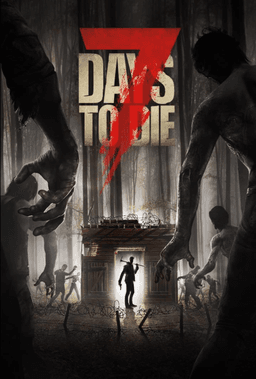- Home-
- 7 Days to Die-
- User interface for 7 Days to Die-
- SMXmenu - Mod to replace MENU

SMXmenu - Mod to replace MENU
About This Mod
SMXmenu changes the game's menu. Everything you see when you start a game or scroll through various options and settings is part of the menu.
The aim of SMXmenu is to extend the artistic style and feel of HUD to the menu, complementing SMXhud and creating an SMX experience.
Verified and approved: A21.0B317
SMXcore Dependencies.
Compatibility Will work with most mods that do not replace the same window in the XUI file.
7 days before smxmenu's death - menu replacement fashion Additional screenshots
Terms of Use.
You are allowed to use this modlet for personal use and/or as is on servers managed by you.
Distribution of SMX and/or ZMX branded mods without the written permission of the main developer is prohibited under any circumstances.
If you want to distribute the modules under the SMX and/or ZMX brand as part of your own project and you have received permission, you should make sure that all files of this SMX and/or ZMX module have not been changed.
If the permission is granted, you will need to make changes in the form of a new Modelet, which will be inserted into this Modelet and named so that it will load after the original Modelet, taking into account the loading order. The original Modlet will be deployed as is, without any changes to the file.
If an authorization is granted, it may be granted only on a case-by-case basis and the authorizing party may not transfer the authorization to another party or project. Permission also cannot be given to other creators who have chosen to include the work in their projects.
Assets that are part of SMX and/or ZMX branded modules cannot be used in other projects. This limitation applies to all files contained in the SMX and/or ZMX modules. Exception: The contents of the Harmony folder are considered open source and can be used freely, provided the original comments in the file are not deleted or modified except by add-ons.
If you wish to modify any of the asset files provided in the SMX and/or ZMX branded modules, you must obtain special permission from the main developer.
If a project that contains the SMX and/or ZMX modules is published, the main developer should be notified.
Team Views
Starting with the A20, Cyrillion decided to move SMX to Harmony Land and delve into what can be done with the game's modes. To do this, he needs information that he lacks to continue working on his own. As a result, the team has grown to include a group of supernumeraries who are experts in the field.
Major services.
Sirillion (primary developer/designer/xml/coding)
Sphereii (developer/coding)
TormentedEmu (developer/coding)
Laydor (developer/coding)
Co-authors of Mumpfy (art)
Installation and Disassembly Instructions
The most important thing to do with A21 SMX is to disable EAC!
Make a backup of your saves before installing mods into your game. We don't expect SMX to cause any problems, so please don't install mods in the game, we won't be able to remove mods from your game!
Download mod.
Extract downloaded files using a compatible compression program such as WinRAR or 7zip.
Copy or move the uncompressed Mods folder to the 7 Days to Die installation folder. If you want to overwrite.
Confirm the installation by making sure that the ModInfo.xml file is in the following hierarchy: 'Ensure that the ModInfo.xml file is in the following hierarchy.
Remove the corresponding Modlet folder from the Mods folder.
Similar Mods/Addons
Additional slots for instruments and outputs21User interface for 7 Days to Die7 Days to Die
This is mostly the case for other moderators. This increases the maximum number of tools on the work...100
STYX Read unread book21User interface for 7 Days to Die7 Days to Die
With this fashion, you'll know which book you've read and which book you haven't. In my opinion, thi...600
STYX Color Fix Mod Ramos Recipe Enough21User interface for 7 Days to Die7 Days to Die
I'm fixing the color of Ramos Recipe Enough fashion. Enjoy and ask to love me because I spent my tim...200
Mod "Large backpack" (60/96 slots)21User interface for 7 Days to Die7 Days to Die
"Big Backpack" mode for playing 7 days to die.60 slots: 40 unlocks / 20 locks.96 slots: 61 unlock/35...6700
STYX 10 Slots A2121User interface for 7 Days to Die7 Days to Die
All armor (not dangerous only), weapons, tools, robot drones, robots (sleds and junk) have 10 slots...700
Crafting queue for 12 slots21User interface for 7 Days to Die7 Days to Die
Increase the dealer queue from 4 slots to 12 slots. Do anything.XML mode only (you can install it on...300
STYX Place change timer + 4 colors21User interface for 7 Days to Die7 Days to Die
Since some people didn't like the previous model, I made four more models and put them in rar. Note,...000
Forge with 3 slots21User interface for 7 Days to Die7 Days to Die
Add an extra input slot to Forge and slightly move the UI so that windows don't overlap in October.X...1700
Walking Dead Menu21User interface for 7 Days to Die7 Days to Die
This simple mode makes some changes to the main menu. The background image has been replaced by the...200
Quartz HUD21User interface for 7 Days to Die7 Days to Die
Digital display of water and food on HUD and altitude, 12 slots on the belt, retractable backpack wi...1100
Blind auger21User interface for 7 Days to Die7 Days to Die
Screw with silencer.When you start using the screw/saw, all the sounds of the game become muted and...100
Simple user interface UI 1.021User interface for 7 Days to Die7 Days to Die
All mods were created for the A21 and work with it.All mods support EAC and can only be installed on...700
Bookcase A21 7×1021User interface for 7 Days to Die7 Days to Die
This mod expands the usual inventory of the already built bookcase to 7 columns across and 10 rows b...300
Food and water bars21User interface for 7 Days to Die7 Days to Die
Food and water bars from KhaineGB backpack only in backpack mode.XML mode only (the client can uploa...1200
zAlert mod21User interface for 7 Days to Die7 Days to Die
It was just a fast fashion for a deaf person on the forum. It just adds a few buffs that are activat...000
Mod Drop From Storages21User interface for 7 Days to Die7 Days to Die
Allows you to throw items out of storage facilities and vehicles.000
Reducing the number of stacks21User interface for 7 Days to Die7 Days to Die
This mod reduces the number of many items (and several blocks) that can be folded into a storage slo...100
SMXhud - mod to replace HUD21User interface for 7 Days to Die7 Days to Die
SMXhud is changing the game's HUD. Everything you see in the user interface when you run around the...1000
Alternative ammo icons21User interface for 7 Days to Die7 Days to Die
Some of you guys might be interested in the box-shaped cartridge icon.ColorsRed = NormalGreen = APBl...300
Add Encumberance to all slots21User interface for 7 Days to Die7 Days to Die
The mode blocks more slots in the backpack, so initially only 12 free slots remain. The number of av...000